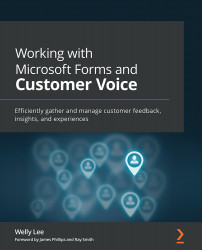Departmental capacity management
For large enterprises, you may want to allocate a Customer Voice license to different departments. For example, the marketing department may have a need to send surveys for market research purposes and would like to purchase additional licenses for their project. Customer Voice is working on a feature to enable administrators to divide the license into multiple allotments and allocate an allotment to a different department. A tenant administrator must first create allotment(s); then the survey owner can assign the allotment to their project.
Important note
The tenant allotment feature is still being tested at the time of writing. The feature is planned to be available as a preview feature in summer 2021.
Creating and assigning allotments
Use the following steps to create and assign license allotments:
- Go to https://admin.microsoft.com and navigate to Licenses under the Billing section, as shown in Figure 11.3. Click Create allotment...