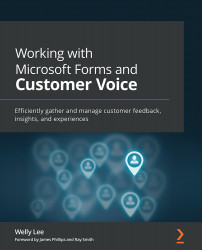Summary
In this chapter, we discussed best practices for creating, sending, and analyzing feedback surveys. It started with defining questions to measure your KPIs, key drivers, and open text comments to allow your respondent to add detail to their answers. The survey must be designed to be as easy as possible for your respondent to complete and when distributing the survey, you should convey the personal benefits to your respondents. Analyzing the survey involves comparing results between one period and another. The correlation between the KPI scores and key drivers may help explain the KPI scores. While open-ended questions provide good information to explain why a respondent has answered in a certain way, analyzing a large volume of text comments may be challenging and AI models such as sentiment, clustering, and classification techniques are often used to help analyze open text questions.
Having now familiarized yourself with how to design your survey, in the next chapter, we...