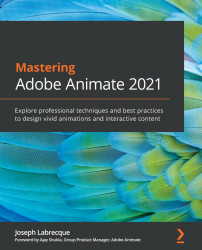Chapter 12: Building Apps for Desktop and Mobile
In the previous chapter, we designed an interactive virtual reality experience using beta document types in Animate based on WebGL standards.
For this chapter, we'll focus on the Adobe AIR platform and build a small utility application for browsing photographs. To develop this application, we'll need to download and install an AIR SDK and make use of ActionScript 3.0 as a programming language. We'll populate our application with the help of both components and button symbols, two features of Animate that we haven't explored until now. In closing, we'll examine how to convert the application for use on iOS and Android.
After reading this chapter, you'll be able to perform the following functions in Animate:
- Learn how to download and install the AIR SDK from either Adobe or HARMAN.
- Lay out an application interface using text, Button symbols, and Components.
- Write
ActionScriptcode...