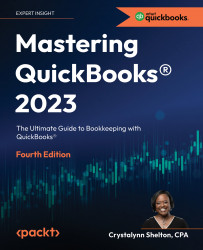Sending reports via email
Sending reports via email involves the same steps required to export reports to Excel and PDF format:
- Click on Reports on the left menu bar, make sure you have selected the right reporting group, and choose the report you wish to send.
- Once the report has appeared, click on the icon that resembles an envelope, as follows:
Figure 10.28: Clicking the Email report icon

Figure 10.29: Selecting the Email report option
- The following window will appear:

Figure 10.30: Completing the required fields to email the report directly from QBO
The following is a brief description of the fields that need to be completed:
- To: Enter the email address of each recipient in this field. You can enter multiple email addresses by putting a comma in-between each one.
- CC: Enter the email address for each recipient that needs to receive a carbon copy...