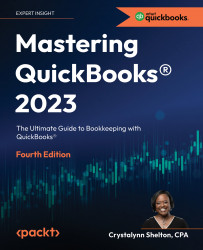Choosing the right QBO edition
QBO is ideal for solopreneurs, freelancers, and mid-to-large-sized businesses with employees and 1099 contractors. 1099 contractors are also known as independent contractors who you may hire to provide services for your business. Since they are not employees of the business, you must provide a 1099 form at the end of the year to any contractor you have paid $600 or more in the calendar year.
The needs of your business will determine which edition of QBO is ideal for you. The following provides some additional insight into the ideal businesses for each edition of QBO.
When you purchase a QBO subscription, you can track business finances for one business. If you need to track more than one business, you will need to purchase a QBO subscription for each business entity that you have. In general, any business with a unique tax ID number will need their own set of books.
QBO Simple Start
QBO Simple Start is ideal for a freelancer or sole proprietor that sells services only, and no products. You may have employees that you need to pay, or 1099 contractors. The majority of your expenses are paid via online banking or wire transfer, so you don’t need to write or print checks to pay bills.
QBO Essentials
QBO Essentials includes all of the features found in QBO Simple Start. QBO Essentials is ideal for freelancers and sole proprietors that only sell services and no products. You have employees and/or contractors whose time you need to keep track of in order to bill back to clients. Unlike QBO Simple Start, you pay most of your bills by writing checks, and you need the ability to keep track of your unpaid bills. QBO Essentials is the next step for small businesses that may need more reporting options.
QBO Plus
QBO Plus includes all of the features found in Simple Start and Essentials. Unlike QBO Simple Start and QBO Essentials, QBO Plus is ideal for small businesses that sell products, since it includes inventory tracking. Similar to QBO Simple Start and QBO Essentials, you can pay employees. If you tend to work on a project basis, QBO Plus is ideal because you can track the profitability of all of your projects.
QBO Advanced
QBO Advanced includes all of the features found in Simple Start, Essentials, and Plus. QBO Advanced is ideal for businesses that have more than five users needing access to their data. QBO Advanced is QBO Plus on steroids; it includes all of the features found in QBO Plus, along with some great bonus features, such as on-demand online training for your entire team, and business analytics with Excel.
The bonus features you will find in QBO Advanced are as follows:
- Business analytics with Excel: Track key performance indicators (KPIs) and create presentation-ready reports.
- Batch invoices and expenses: Enter, edit, and email hundreds of invoices, checks, expenses, and bills instead of entering them one by one.
- Custom user access: Provides a deeper level of user permissions that allows you to manage access to sensitive data, such as bank accounts.
- Exclusive premium apps: Intuit has more than 600 best-in-class apps to customize QuickBooks for your business needs. For example, Amazon Marketplace Connector is available to automatically sync eCommerce sales to QuickBooks.
- Dedicated account team: With a QBO Advanced subscription, you will have access to a team of experts who will learn how your business works in order to answer your questions. They will also provide additional resources that will help you to better manage your business financials.
- On-demand training for staff: With QBO Advanced, on-demand online training videos help you and your staff get up to speed on how to use QBO. This training has an annual value of $3,000 but is included with your subscription to QBO at no additional cost.
- Workflow automation: Save time and minimize risk by implementing automation for repetitive tasks.
- Analytics and insights: Using an app called Smart Reporting with Fathom, you can measure profitability, cash flow, and other KPIs. You can also compare, rank, and benchmark multiple companies, clients, or franchises. This feature is not available in any other QBO edition.
- Data restoration: Continuously back up changes to your company file or restore a specific version.
- Task management: Create and assign tasks to staff and implement reminders to ensure deadlines are met.
For more in-depth information about the features and benefits of QBO Advanced, head over to Chapter 17, QuickBooks Online Advanced. In that chapter, we take a deep dive into the features available in the top-tier QBO plan.
Depending on your business and individual circumstances, you should now be able to determine whether you will need QBO Simple Start, Essentials, Plus, or Advanced. It is important to pick the right version for you so that you have access to the appropriate features you will need. Now that you know about QBO, we will show you how to create a QBO account.