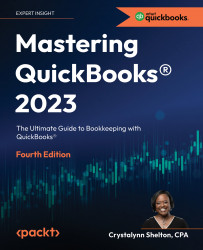Converting QuickBooks Desktop data to QBO
Now that you are familiar with most of the limitations of converting data from QBD to QBO, we will walk through the steps for doing this. There are seven primary steps involved with converting data from QBD to QBO:
- Checking the target count
- Creating a QuickBooks Online account
- Backing up your QuickBooks Desktop file
- Checking for updates
- Running the QuickBooks Desktop conversion tool
- Logging in to QuickBooks Online
- Verifying that all of your data was converted
Let’s take a look at each of these steps, one by one.
Checking the target count
In order to convert your Desktop data to Online, your target count must not exceed 750,000.
To check your target count, open your QuickBooks file. From the home page, press Ctrl + 1 on your keyboard, which will open the Product Information screen. On this screen, you will find your product license number, the location of your company...