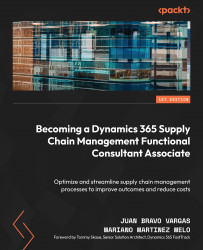Creating and managing products and product variants
In product management, it’s crucial to establish clear and consistent product definitions that transcend individual legal entities. These definitions encompass core values such as product number, type, and name, which are shared across the organization. While some of these core values, such as the search name, can be customized at the legal entity level, other key attributes remain unchanged, forming the foundation of the product definition.
The approval process is super important when it comes to handling different versions of a product and making sure they’re available within different parts of a company. This process is helped along by a release function, which lets users pick products that have different versions and make them available in one or more parts of the company. Thanks to this handy feature, companies can easily manage how different versions of a product are spread out and make sure they’re available in the markets where they’re needed.
Let’s look at a couple of examples of product variants utilization in Dynamics 365 Supply Chain Management.
Clothing
Product: T-shirt
Variants:
Size: Small, medium, large, XL
Color: red, blue, green, black
Utilization
A customer wants to buy a medium-sized blue T-shirt. The retailer can use the product variant feature instead of having a separate product for each combination. The retailer can easily track inventory for each size and color combination, manage replenishments based on sales of specific variants, and offer promotions on specific sizes or colors.
Electronics manufacturer
Product: Smartphone
Variants:
Storage: 64 GB, 128 GB, 256 GB
Color: Silver, Gold, Space Grey
Utilization
A customer is interested in purchasing a 128 GB Gold smartphone. Using Dynamics 365 Supply Chain Management, the manufacturer can manage production runs based on the demand for specific variants. They can also analyze which variants are more popular and adjust their production and marketing strategies accordingly.
To further streamline the product management process, a decentralized approach is adopted. This enables the creation and maintenance of products directly from the Released Products page within the Product Information Management module. It’s important to note that users must possess the necessary security role to carry out these actions. Specifically, these responsibilities are included in the Product Designer and Product Design Manager roles. By granting the appropriate access and permissions, organizations can empower their teams to effectively create and manage products, promoting a decentralized and agile product management approach.
When a product is created within a specific legal entity, it is worth mentioning that an automatic core product definition is generated in the shared products repository. This ensures that the product is accurately represented and shared across the organization, thereby maintaining consistency and eliminating redundant efforts.
Organizations can optimize their product management efforts by establishing clear product definitions, leveraging the authorization process, and adopting a decentralized approach to product creation and maintenance. This streamlined process enhances efficiency, promotes collaboration across legal entities, and fosters effective product design and distribution throughout the organization.
In Dynamics 365 Supply Chain Management, we can define a product by adding the following details:
- First, we need to define the product type, differentiating if it is an item or a service.
- The second important definition is distinguishing whether it is a product or a product master. The difference between them is that a product master will create product variants related to that product. For example, a T-shirt will have different sizes and colors. With a product master, we can define these variants under the same product number.
We can also define the categorization of the product – for example, a purchase category for office supplies.
The unit of measure of the product is an important definition to control in which unit the product will be handled, such as units, kilograms, liters, ounces, feet, and so on. We can also define the unit conversion if needed. This lets us know how many ounces a unit of this item has.
If the product is traded in other countries, we can input translations for the name and descriptions. This will allow documents to be printed in other languages. The system will allow us to upload an image or miniature of the product shown in related applications or documents printed on the system.
Also, we need to define the product variant model if we define a product master as the product type. This will include dimensions and dimension groups, the nomenclature of the variant, and the configuration model if needed. We will review these concepts later in this chapter.
It’s important to note that product information changes frequently in dynamic organizations, so maintaining accurate and up-to-date data is crucial for business success.
Product data and sources
Now that we know how important it is to keep track of product information, let’s talk about how that information is distributed and managed.
Firstly, product data can be created and managed within Supply Chain Management. But if you already have product information in other systems, such as product life cycle or product data management, there is no need to worry! You can import that data into Supply Chain Management too.
When working with multiple instances of Supply Chain Management, one instance is usually designated as the “master” for all the other instances. This makes it easier to manage product data across different locations.
Supply Chain Management also lets you use a tool called Microsoft Dataverse to share product data across different applications. You can export your product definitions from Supply Chain Management to Dataverse and then use that data to provision other business applications, such as Dynamics 365 Sales.
It’s important to remember that product information constantly changes in dynamic and agile organizations. That’s why it’s critical to maintain accurate and up-to-date data. It’s a business process that requires attention and effort to ensure your product information stays reliable and valuable.
Product masters and product variants
When it comes to creating products that meet customer demands quickly, being agile is key. To do this, product definitions are used to specify a set of generic products rather than distinct ones. Within Supply Chain Management, these generic products are called product masters.
Product masters encompass the guidelines and definitions that dictate the description and behavior of individual products across diverse business operations. These definitions enable the creation of unique products, referred to as product variants.
Products in the master list are linked to specific dimension groups and configurations, such as color, size, style, and configuration, to ensure precise implementation of business rules. This makes it easy for users to find and identify the products they need.
Configuration technologies for product customization
When it comes to configuring products to meet specific requirements, you have the option to choose among three different configuration technologies. Each technology offers distinct advantages based on your business needs. It is crucial to select the appropriate configuration technology during the implementation of Supply Chain Management since transitioning from one model to another after implementation is not feasible. Let’s explore these technologies.
Predefined variants
The predefined variants configuration technology allows you to define product dimensions, such as color, style, and size, which determine the available options for customization. By specifying valid combinations of dimensions, unique product variants are created. This technology is suitable for businesses looking to offer predefined choices to customers, ensuring consistent and distinct product options.
Dimension-based configuration
The technology of dimension-based configuration is frequently utilized in production environments. This technique allows the configuration dimension to establish the Bill of Materials (BOMs). When a particular configuration is chosen, the system leverages the relevant subset of BOM lines for that configuration for strategizing and manufacturing. This method is often termed a universal BOM, given its use of a common BOM for all product configurations. It proves advantageous when you’re overseeing intricate production procedures with diverse components.
Constraint-based configuration
The technology of constraint-based configuration employs a product configuration model to encapsulate all potential characteristics and elements needed to detail every product variant within a unified model. Attribute combinations are outlined using standard expressions or table-based limitations. Configuration models and configurators play a pivotal role in managing product information across a multitude of sectors. This technology is invaluable when navigating complex product configurations and facilitates extensive customization options.
Choosing the right configuration technology for your business process is vital to ensuring efficient and accurate product customization. Carefully consider your industry’s unique requirements and the flexibility needed to meet customer demands. By making an informed decision, you can effectively enhance your Supply Chain Management implementation and deliver tailored products.
Now that we understand the concept of the products and their variants, let’s start by configuring these options in Dynamics.
The Product Variant Model Definition workspace
The Product Variant Model Definition workspace serves as a comprehensive hub for managing product masters. It provides an overview of the product variants and their status in terms of release to specific legal entities. This workspace is designed to facilitate efficient monitoring and maintenance of released products.
By utilizing the Product Variant Model Definition workspace, organizations can effectively handle the release and maintenance of products, ensuring seamless coordination with specific legal entities and their unique requirements.
Let’s review some more specific concepts related to products, especially at the legal entity level.
Released products
Products approved for distribution to a particular legal entity are released products. These products can be released individually or in bulk to one or multiple legal entities simultaneously. To cater to the specific requirements of each legal entity, additional properties and attributes may need to be assigned.
The Released Product Maintenance workspace
The Released Product Maintenance workspace empowers users to monitor and complete the necessary tasks associated with recently released products. It offers a centralized location to track and manage released products across various legal entities or sub-organizations within a legal entity. This workspace ensures streamlined released-product management, enabling efficient maintenance and monitoring processes.
Configuring the Released Product Maintenance workspace
To customize the Released Product Maintenance workspace and make it more efficient for your daily job, perform the following steps. By doing so, you will make it more friendly and effective:
- Customize the workspace: Start by customizing the Released Product Maintenance workspace to your liking. This can be done by accessing the Configure My Workspace option from the menu.
- Select a category: Choose a category hierarchy and a category that aligns with your specific needs. This will filter the workspace accordingly.
- Define time fences: Set time fences, in days, for Recently Released Products and Stopped Released Products. This will help adjust the relevant product data within the workspace.
- Review product change cases: Within the workspace, locate the list of product change cases related to products within the selected category hierarchy that are not yet completed or closed.
- Check the Recently Released list: Look at the Recently Released list, which displays products released within the time fence you set in the workspace configuration.
- Validate items: Note that each item in the list undergoes validation, and the validation status is presented. This status indicates whether the necessary configurations for the corresponding legal entity have been completed.
- Access pages for configuration: From the list, navigate to various pages to complete the necessary product configurations. These pages include Released Product Details, Product Attribute Maintenance, Product Category Maintenance, Default Order Settings, and Text Translations.
- Complete configurations: Upon directly accessing these pages from the list, efficiently fulfill the required configurations for the product, ensuring that the necessary adjustments are made for the specific legal entity.
By utilizing the configuration options available in the Released Product Maintenance workspace, you can tailor the workspace to your preferences, filter products based on category hierarchies, define time fences, and easily access relevant pages to complete product configurations. This empowers you to efficiently manage and configure released products, ensuring that the necessary adjustments are made to meet the requirements of the corresponding legal entities.
Manually creating a newly released product
Based on the company’s operational procedures and regulations that dictate the use of this feature, you can manually generate a freshly launched product in one go. This functionality facilitates the development of an entirely new product and instantaneously releases it to the existing legal entity. To kick-start the creation process, you can opt to click on Released Products within the Released Product Maintenance workspace or on the Released Product List page:

Figure 2.1 – Newly released product