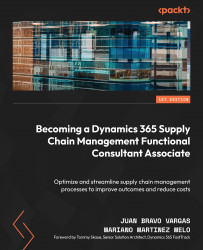Creating and posting inventory journals
Now that we have created the warehouse and the main parameters, we can start working with the inventory process and its journals.
Inbound operations
Let’s bring back the inventory inbound process and dig into it. Then, we will describe how to incorporate that process into Dynamics 365 SCM.
Here we have an inbound example with the inventory status of each step:

Figure 3.11 – Inbound process in Dynamics 365 SCM
In Figure 3.11, we can see that every inventory arrival process has an inventory transaction status associated with it:
- When the order is created, the inventory has the ordered status, meaning that some stock will be received once the order is executed.
- When the item arrives, and its arrival journal is created, the inventory status changes to Arrive. This means the inventory is physically in the warehouse.
- After that, the inventory worker can register the arrival journal...