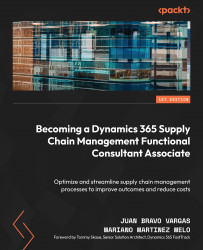Warehouse management concepts and configuration
The warehouse management module is an extension of the inventory module we saw in Chapter 3. Every inventory process on the inventory module has flows and steps that could be extended using WMSs. We’re going to review these concepts and setups in this section.
To begin using warehouse management, we must set it up. We will need several configurations, all of which we explained in earlier chapters, but we need to tune them.
Storage dimension groups
First, we need to create a storage dimension group. As we reviewed in Chapter 2, the storage dimension group controls how many dimensions will control our inventory. If we choose a site and warehouse, our inventory will only be able to work at the warehouse level, and we cannot control in which locations it will be stored.
Let’s go to Product Information Management > Setup > Dimension and variant groups > Storage dimension group. Here, we’ll find the...