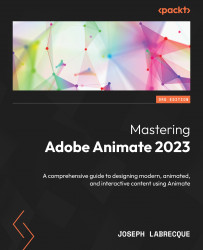Creating Custom In-App Tutorials
In this section, we’ll explore how to build in-app tutorials within Animate. These tutorials run within the application, highlighting tools and panels as the user works through them one step at a time.
Beginning with Animate 2020, Adobe began to ship a number of in-app tutorials within the software. While this began with a set of two introductory tutorials, the selection has now grown considerably larger and includes many tutorials of varying complexity.
Adobe-supplied tutorials can be activated under the Help menu by selecting a specific tutorial from the Hands-on Tutorial submenu:

Figure 13.1 – In-app tutorial selection
These tutorials are meant to showcase certain techniques within the application in a way that is visual, engaging, and reliant upon the willful action of the user. They appear within the application directly, in the form of little card overlays on the application UI.