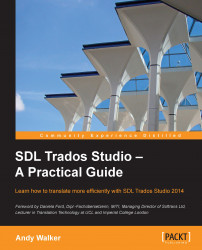This chapter explains how to ensure that the formatting and functionality of your translated document is the same as that of the original. SDL Trados Studio uses tags to retain information about the formatting (such as bold text) and functionality (such as hyperlinks) in your document. You can, if you wish, download the sample file from the Packt website to work along with the instructions in this chapter.
Tip
You may not always be able to tell what the tags are there for, but the golden rule is to add any tags in the source segment at the equivalent position in the target.
By default, SDL Trados Studio shows all recognized formatting in "visual" form without tags. For example, bold or italic text is displayed as bold or italic text and not as unformatted text with tags. Nevertheless, the tags are present in the text, but hidden. Functionality such as hyperlinks, on the other hand, appears in the source segment with the tags displayed. The following screenshot...