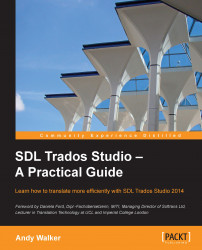SDL Trados Studio uses a system for tracking changes that will be familiar to you if you have used the Track Changes feature in MS Word and that works in more or less the same way. Track Changes is a useful feature for translators reviewing their own work or exchanging information about review changes in the SDLXLIFF with a reviewer.
The Track Changes group in the Review tab, shown in the following screenshot, has options for toggling Track Changes on and off, previewing the effect of tracked changes in the SDLXLIFF, accepting and rejecting changes individually or globally, and moving between tracked changes.
To activate and deactivate Track Changes, click the Track Changes button, shown on the left in the following screenshot, or press Ctrl + Alt + F9. Track Changes is active by default when you open a document in Review or Sign-off mode, but not in Translation mode. This setting can be changed from the Review tab, in the Track Changes group,...