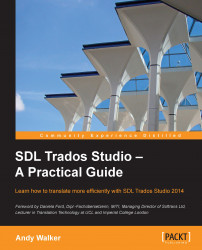SDL Trados Studio – A Practical Guide is intended to be a practical guide to the use of SDL Trados Studio 2014 which is both accessible to the novice and detailed enough to help more experienced users develop their knowledge further. Our intention has been to write in plain English, avoiding the use of unnecessary jargon, and to present information and instructions in self-contained sections corresponding to the tasks that users will likely need to perform in practice. For several chapters, we have created downloadable sample files so that readers can work along with the instructions, but the material in this book is equally intended as a source of reference for readers to use in their learning. The key tasks are organized into eight chapters, with topics for further exploration in two appendices. SDL Trados Studio 2014 is a tool that is rich in features, and much of the information presented in one chapter will of course apply equally in situations described in others. We hope that you will enjoy using this book.
Chapter 1, Getting Started with SDL Trados Studio, shows how to install and run SDL Trados Studio 2014 for the first time, navigate your way around the SDL Trados Studio 2014 interface, and customize it to your own way of working.
Chapter 2, Creating and Using Translation Memories, explains how to create a translation memory and select translation memories to use when you open a document for translation.
Chapter 3, Translating a File, shows how to translate a file in SDL Trados Studio, from opening a document to generating the translated version, including lots of practical tips and tricks for getting the best out of SDL Trados Studio while you translate. This chapter has a downloadable sample file to work along with.
Chapter 4, Formatting and Tags, explains how to work with visual formatting and tags to ensure that the formatting and functionality of your translated document is the same as that of the original. This chapter has a downloadable sample file to work along with.
Chapter 5, Word Counts and Billing Information, demonstrates how to produce a report showing the word count broken down into various types of match and use this information for quoting and billing. This chapter has a downloadable sample file to work along with.
Chapter 6, Editing and Quality Assurance, shows how to make the best of SDL Trados Studio during the review process using features designed specifically to help you edit and check your work, such as Review mode, the Display Filter, Track Changes, Comments, and the QA Checker. This chapter has a downloadable sample file to work along with.
Chapter 7, Working with Projects, explains how to use a project both to preserve and re-use your translation settings and to translate a set of files as a part of the same job. This chapter also shows how to use project packages to share the material in a project with another person.
Chapter 8, Managing Terminology, shows how to create a termbase for storing terminology and other chunks of text, which can then be used to recognize and display term matches automatically during translation.
Appendix A, Working with Files from Earlier Versions of Trados, indicates how to upgrade SDL Trados 2007 translation memories and use bilingual Translator's Workbench and TagEditor files in SDL Trados Studio.
Appendix B, Managing Translation Memories, explains how to import and export translation memory data in SDL Trados Studio translation memories and selectively modify or delete their content. This chapter also explains how to use the alignment feature to recycle content from existing pairs of documents (source and translation) that were translated without using a translation memory tool by aligning them for use in an SDL Trados Studio translation memory.
To follow the guidance and instructions in this book, you will need a functioning copy of SDL Trados Studio 2014 and SDL MultiTerm 2014.
In this book, we work with SDL Trados Studio 2014 - 11.0.3636.0, the latest version of the software at the time of writing. We refer to the Professional and Freelance versions of SDL Trados Studio and indicate the relevant differences between them at the appropriate points in the book. For information on the available versions of SDL Trados Studio and the differences between them, please visit the SDL website at http://www.sdl.com/products/sdl-trados-studio/index-tab4.html#10-1808.
"As a minimum requirement, we recommend a recent Microsoft Windows-based computer (including Intel-based Apple Mac computers running Windows as an operating system) with 2 GB RAM and a screen resolution of 1280x1024. For optimum performance on 64-bit operating systems, we recommend 4 GB RAM or more and a higher screen resolution."
SDL, http://www.sdl.com/products/sdl-trados-studio/faqs.html#tag13 (February 2014)
This book is designed both for new users and those who already have some knowledge of SDL Trados Studio. Its aim is to acquaint you with the key features of the program quickly and to help you enhance your knowledge through more in-depth exploration. No previous experience of translation memory programs is required, although it is assumed that readers will be comfortable working with standard MS Windows applications.
In this book, you will find a number of styles of text that distinguish between different kinds of information. Here are some examples of these styles, and an explanation of their meaning.
Code words in text, database table names, folder names, filenames, file extensions, pathnames, dummy URLs, user input, and Twitter handles are shown as follows: "In the project folder, select the blue project file (sdlproj)".
New terms and important words are shown in bold. Words that you see on the screen, in menus or dialog boxes for example, appear in the text like this: "In the Product Activation dialog box, click the Activate button".
Feedback from our readers is always welcome. Let us know what you think about this book—what you liked or may have disliked. Reader feedback is important for us to develop titles that you really get the most out of.
To send us general feedback, simply send an e-mail to <[email protected]>, and mention the book title via the subject of your message.
If there is a topic that you have expertise in and you are interested in either writing or contributing to a book, see our author guide on www.packtpub.com/authors.
Now that you are the proud owner of a Packt book, we have a number of things to help you to get the most from your purchase.
The sample files for use with Chapters 3, 4, 5, and 6 can be downloaded from http://www.packtpub.com. If you purchased this book elsewhere, you can visit http://www.packtpub.com/support and register to have the files e-mailed directly to you.
Although we have taken every care to ensure the accuracy of our content, mistakes do happen. If you find a mistake in one of our books—maybe a mistake in the text or the code—we would be grateful if you would report this to us. By doing so, you can save other readers from frustration and help us improve subsequent versions of this book. If you find any errata, please report them by visiting http://www.packtpub.com/submit-errata, selecting your book, clicking on the errata submission form link, and entering the details of your errata. Once your errata are verified, your submission will be accepted and the errata will be uploaded on our website, or added to any list of existing errata, under the Errata section of that title. Any existing errata can be viewed by selecting your title from http://www.packtpub.com/support.
Piracy of copyright material on the Internet is an ongoing problem across all media. At Packt, we take the protection of our copyright and licenses very seriously. If you come across any illegal copies of our works, in any form, on the Internet, please provide us with the location address or website name immediately so that we can pursue a remedy.
Please contact us at <[email protected]> with a link to the suspected pirated material.
We appreciate your help in protecting our authors, and our ability to bring you valuable content.
You can contact us at <[email protected]> if you are having a problem with any aspect of the book, and we will do our best to address it.