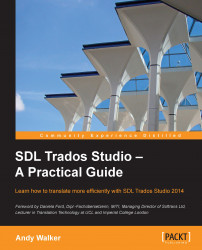Auto-propagation, introduced in Chapter 3, Translating a File, is the feature whereby matching (by default, identical) segments elsewhere in the SDLXLIFF are filled out automatically when you confirm a segment.
To make the auto-propagation feature even more powerful for reviewing purposes, you can change its behavior in File | Options | Editor | Auto-propagation. By changing the settings, you can control more effectively how the changes that you make during review affect other segments in the SDLXLIFF. For example, you can decide whether a revision should be applied to identical segments both earlier and later in the document, or whether you want to auto-propagate to segments that you have already confirmed.
The following table shows the default settings and some suggested changes that work well in combination in certain situations. It is worth experimenting to find the best combination of settings for you.
|
Default setting |
Change |
Effect |
|---|---|---|
|
1) Only segments below the... |