Chapter 6. Integrating ThinApp Packages
In this chapter, we'll look at how to manage Windows-based applications in Horizon Workspace 1.5. While web-based applications and mobile apps are quickly making their way into the corporate application estate, Windows-based applications will be around for many years to come. A popular method of packaging Windows applications for easier deployment, maintenance, and support is to virtualize them using application virtualization. Once virtualized, you don't have to install the application in order to use it. You simply execute the application. Many vendors offer application virtualization, but the two main players are Microsoft with App-V and VMware with ThinApp. Horizon Workspace supports VMware ThinApp-packaged Windows applications. If you are interested in learning more about application packaging using VMware ThinApp, Packt Publishing has this great book on the topic (the free chapter offers a quick overview of ThinApp), VMware ThinApp 4.7 Essentials...
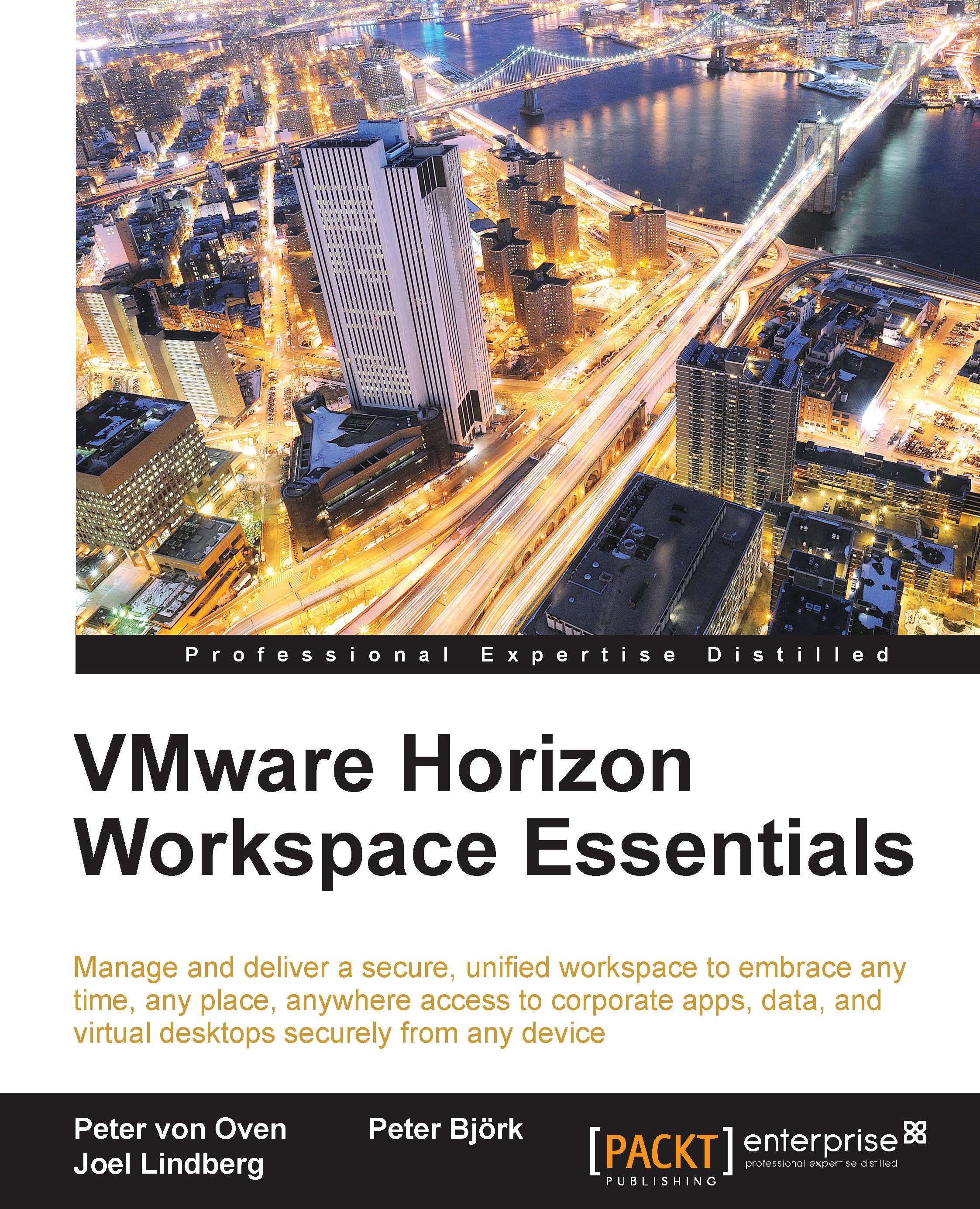
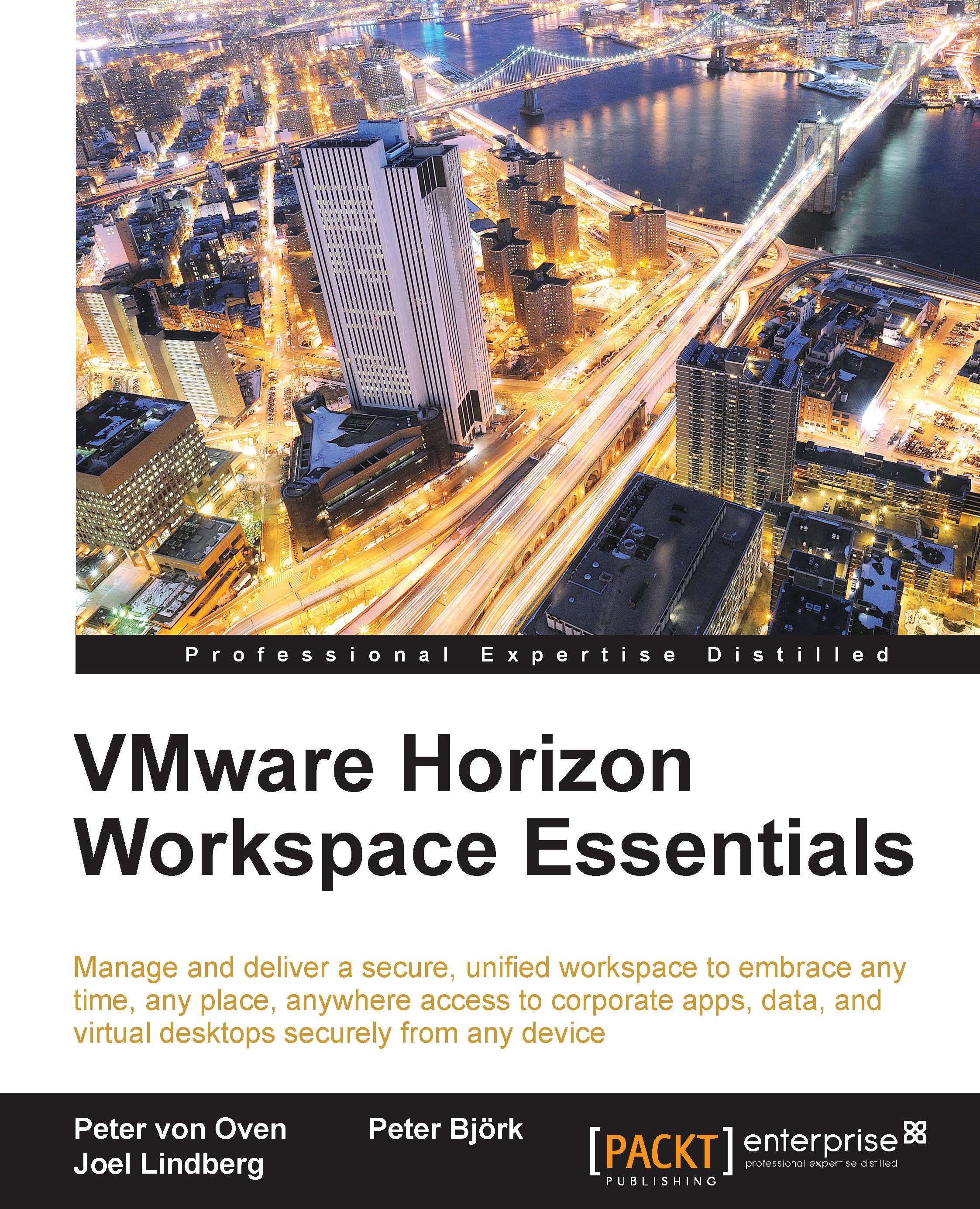
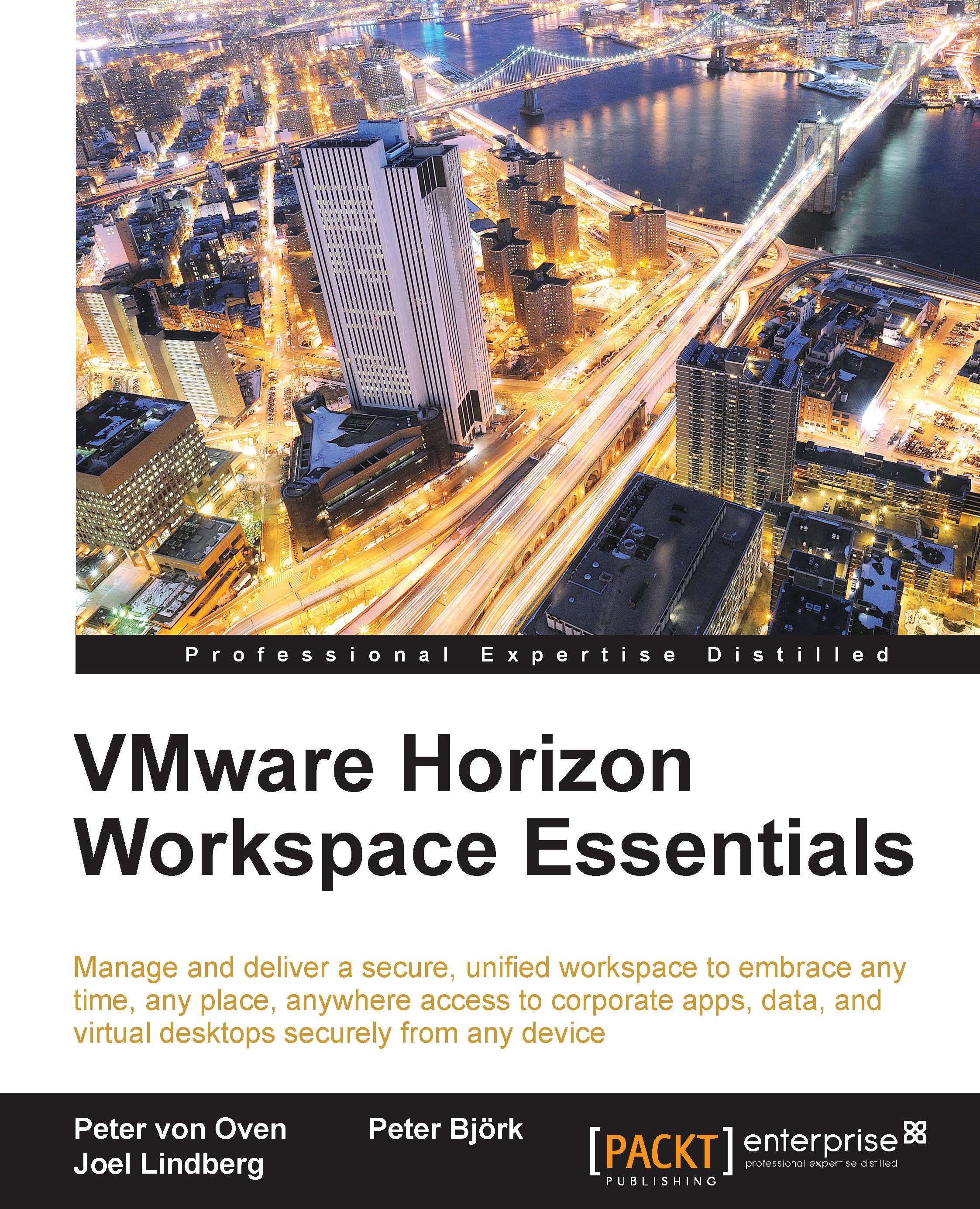
 Free Chapter
Free Chapter
