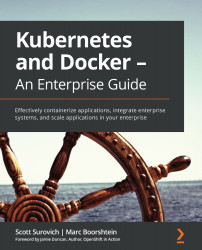Managing Velero using the CLI
Right now, all Velero operations must be done using the Velero executable. Managing a backup system without a GUI can be a challenge at first, but once you get comfortable with the Velero management commands, it becomes easy to perform operations.
The Velero executable accepts two options:
- Commands
- Flags
A command is an operation such as backup, restore, install, and get. Most initial commands require a second command to make a complete operation. For example, a backup command requires another command, such as create or delete, to form a complete operation.
There are two types of flags – command flags and global flags. Global flags are flags that can be set for any command, while command flags are specific to the command being executed.
Like many CLI tools, Velero includes built-in help for every command. If you forget some syntax or want to know what flags can be used with a command, you can use the -h flag to get help...