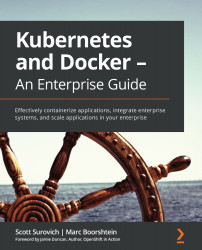Restoring from a backup
With any luck, you will rarely need to execute a restore of any Kubernetes object. Even if you haven't been in the IT field long, you have likely experienced a personal situation where you had a drive failure, or accidentally deleted an important file. If you don't have a backup of the data that was lost, it is a very frustrating situation. In the enterprise world, missing data or not having a backup can lead to huge revenue losses, or in some scenarios, large fines in regulated industries.
To run a restore from a backup, you use the create restore command with the --from-backup <backup name> tag.
Earlier in the chapter, we created a single, one-time backup, called initial-backup, which includes every namespace and object in the cluster. If we decided that we needed to restore that backup, we would execute a restore using the Velero CLI:
velero restore create --from-backup initial-backup
The output from the restore command may seem...