Overview of this book
Containerization has changed the DevOps game completely, with Docker and Kubernetes playing important roles in altering the flow of app creation and deployment. This book will help you acquire the knowledge and tools required to integrate Kubernetes clusters in an enterprise environment.
The book begins by introducing you to Docker and Kubernetes fundamentals, including a review of basic Kubernetes objects. You’ll then get to grips with containerization and understand its core functionalities, including how to create ephemeral multinode clusters using kind. As you make progress, you’ll learn about cluster architecture, Kubernetes cluster deployment, and cluster management, and get started with application deployment. Moving on, you’ll find out how to integrate your container to a cloud platform and integrate tools including MetalLB, externalDNS, OpenID connect (OIDC), pod security policies (PSPs), Open Policy Agent (OPA), Falco, and Velero. Finally, you will discover how to deploy an entire platform to the cloud using continuous integration and continuous delivery (CI/CD).
By the end of this Kubernetes book, you will have learned how to create development clusters for testing applications and Kubernetes components, and be able to secure and audit a cluster by implementing various open-source solutions including OpenUnison, OPA, Falco, Kibana, and Velero.
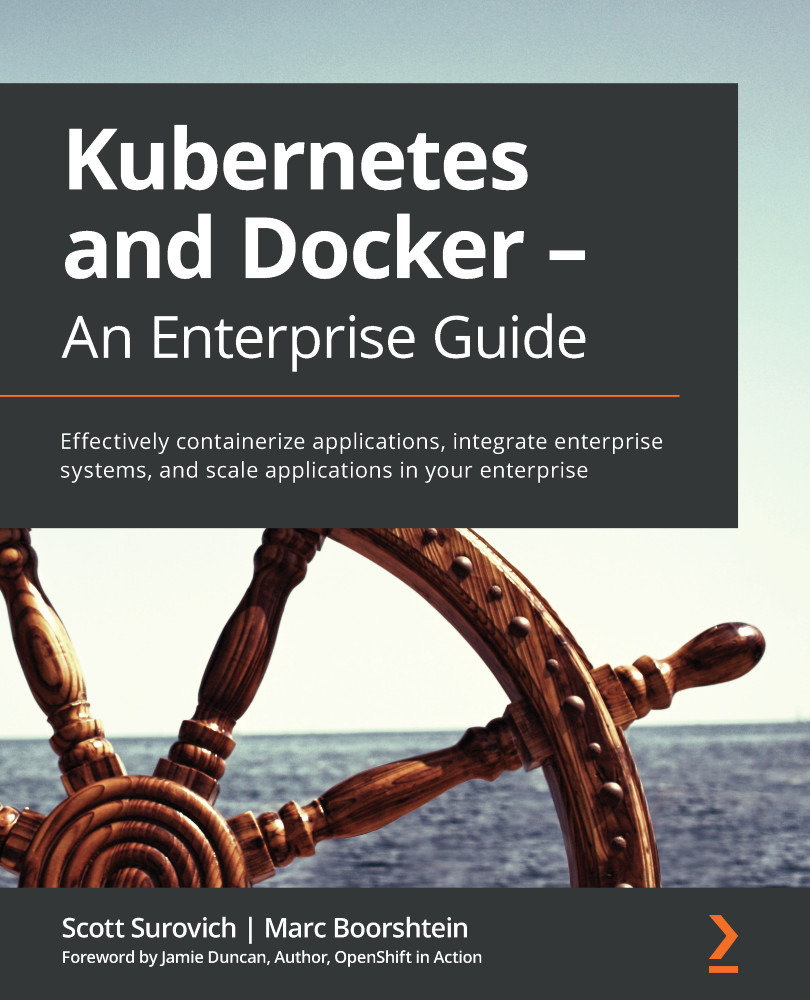
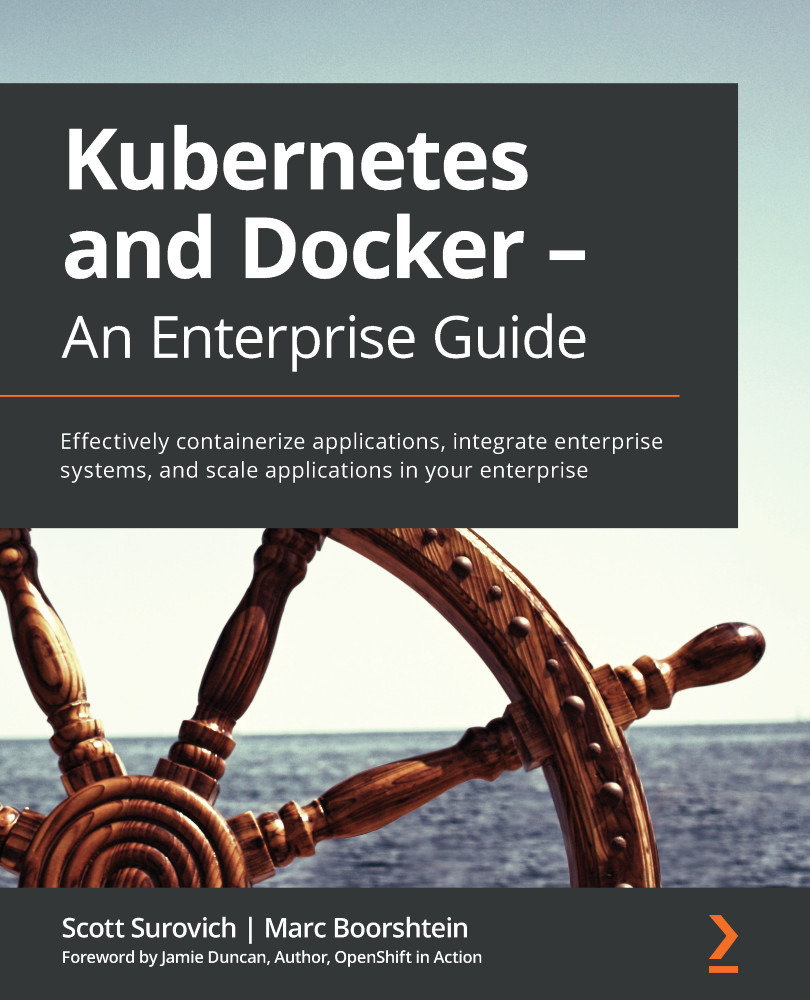
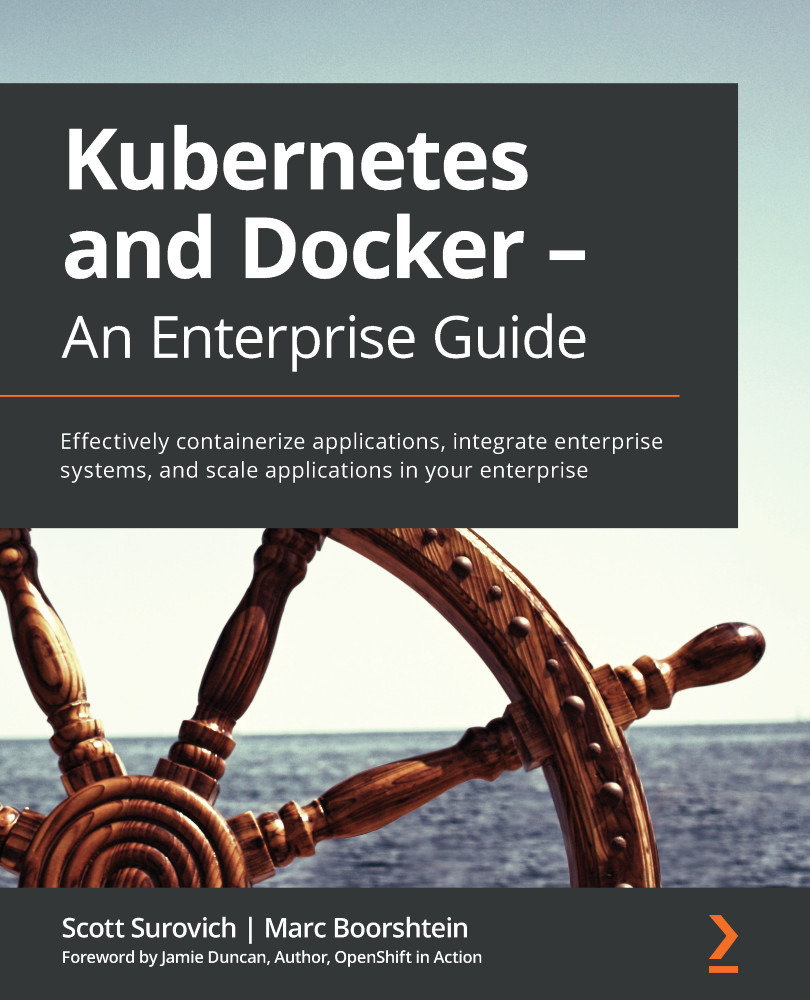
 Free Chapter
Free Chapter
