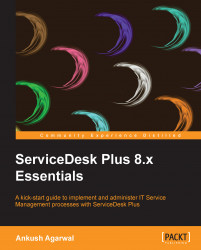All assets need maintenance and organizations often have contracts with vendors for performing these maintenance activities from time to time. Similar to licenses, these contracts also have expiry periods and active management is required to keep the assets functioning to their best capacity, and at optimal cost. There can also be lease contracts, warranties, and other support contracts.
ServiceDesk Plus offers management of these contracts via the Contracts tab. A new contract can be created either from the Quick Actions dropdown, by clicking on the Contract button under the Create new section, or from the New Contract button within the Contracts page. There's also an option to import contracts from an XLS file using the Import from XLS button.

Contracts can also be marked as renewed from the Actions | Renew Contract option on the Contract Details page. It is recommended to give a new unique name to the renewed contract, instead of using the same as existing.