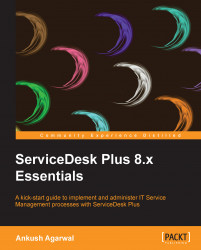With the remote control feature, ServiceDesk Plus allows us to access and control workstations (with the agreement of the end user) located far from the helpdesk. Only the technicians who have been assigned the role of AERemoteControl are allowed to perform remote control on workstations. The roles can be assigned by navigating to Admin | Roles under the Users block. The following screenshot illustrates the various roles in ServiceDesk Plus:

Note
Remote control for all workstations can be enabled/disabled by navigating to Admin | Self-Service Portal Settings under the General block, and then selecting the radio buttons from the Remote Control Access block.
To access a remote workstation, the following steps are to be performed:
Go to the Assets tab.
Click on Workstation, listed under IT Assets in the left-hand menu.
Find and click on the name of the workstation that is to be accessed.
Choose a method from the Remote Control dropdown in the Tasks bar at the top.