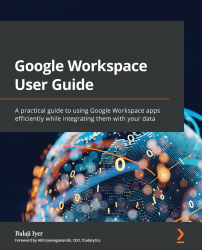Summary
This chapter laid a great foundation of Google Cloud Identity and how it integrates with Google Workspace. We also saw a step-by-step overview of creating or migrating users into Workspace and how to assign licenses to them. We dwelled upon GCDS in detail to understand how it helps migrate users and other entities from existing identity systems over to Workspace. Once users are in place, we looked at how to assign licenses to them so that they start consuming Workplace services. This chapter concluded by looking at different types of services that are made available and how to activate them for users or groups. Now, it's time to peek under the hood at how user data is managed by Workspace and which security options are available across services in the next chapter.