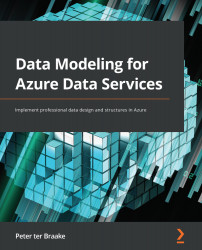Provisioning an Azure storage account
The first step in setting up a data lake is to create a storage account:
- Open the Azure portal at portal.azure.com and log in.
- Open the menu in the Azure portal and click on Create a resource.
- In the search box, type
storage accountand press Enter. - Click on the Storage Account tile.
- Click on Create.
The Basics tab of the Create storage account page opens as shown in Figure 10.6:
Figure 10.6 – Create storage account Basics tab
The initial settings are similar to the earlier services you created. The storage account name should be unique worldwide. It can contain only lowercase letters and numbers and can be a maximum of 24 characters in length.