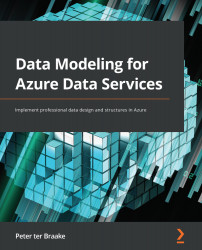Conventions used
There are a number of text conventions used throughout this book.
Code in text: Indicates code words in text, database table names, folder names, filenames, file extensions, pathnames, dummy URLs, user input, and Twitter handles. Here is an example: "Column names such as PatientID, Patient_FirstName, and PostalCode would already render it more readable."
A block of code is set as follows:
CREATE TABLE [dbo].[OrderDetail] ( OrderID INT NOT NULL, ProductID INT NOT NULL, UnitPrice MONEY NOT NULL, Quantity SMALLINT NOT NULL, Discount NUMERIC(5, 4) NOT NULL );
GOWhen we wish to draw your attention to a particular part of a code block, the relevant lines or items are set in bold:
[default] exten => s,1,Dial(Zap/1|30) exten => s,2,Voicemail(u100) exten => s,102,Voicemail(b100) exten => i,1,Voicemail(s0)
Any command-line input or output is written as follows:
$ mkdir css $ cd css
Bold: Indicates a new term, an important word, or words that you see on screen. For instance, words in menus or dialog boxes appear in bold. Here is an example: "Click, in Azure Data Studio, on the New Query button to open a new query file."
Tips or important notes
Appear like this.