-
Book Overview & Buying
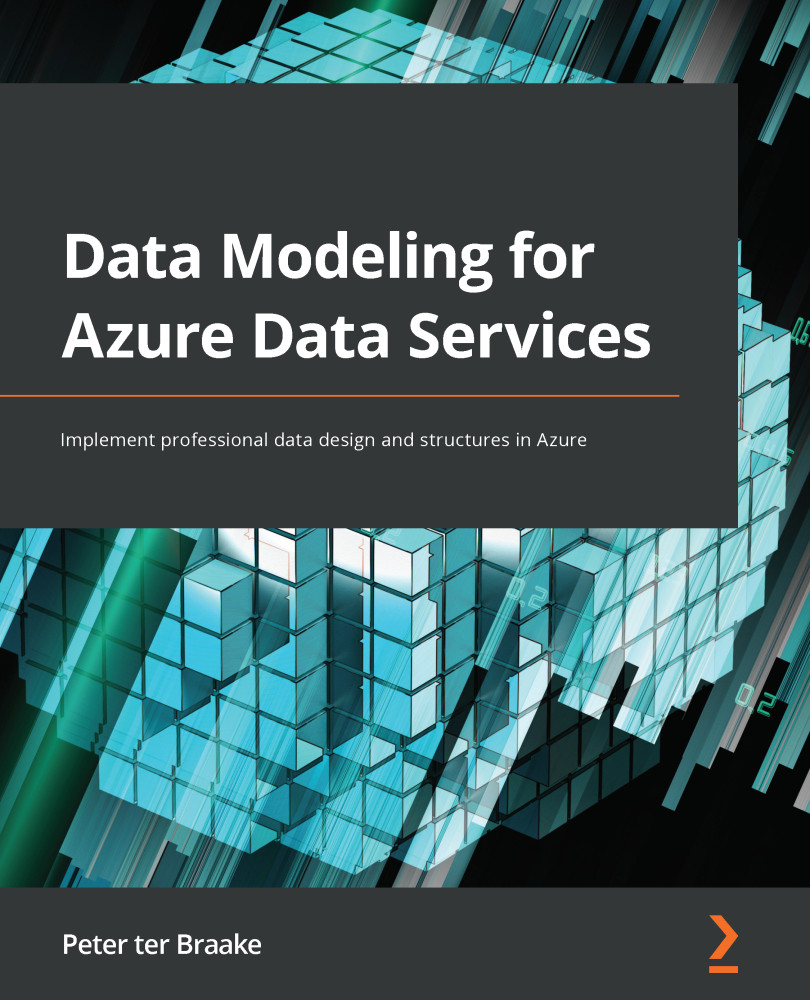
-
Table Of Contents
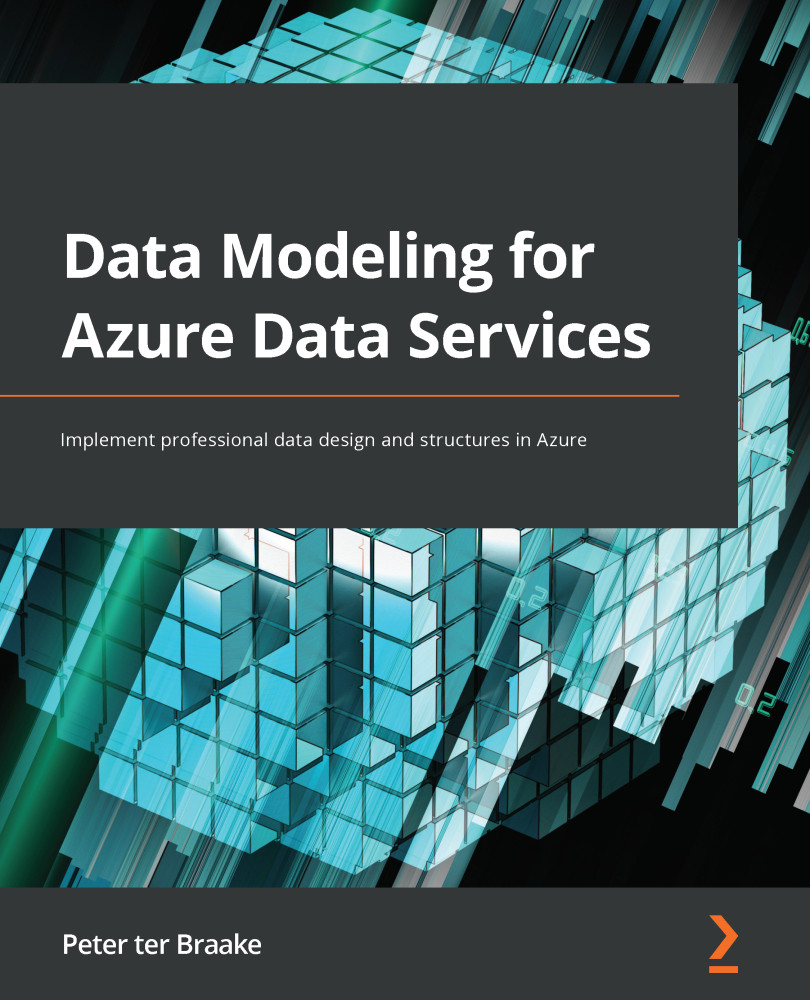
Data Modeling for Azure Data Services
By :
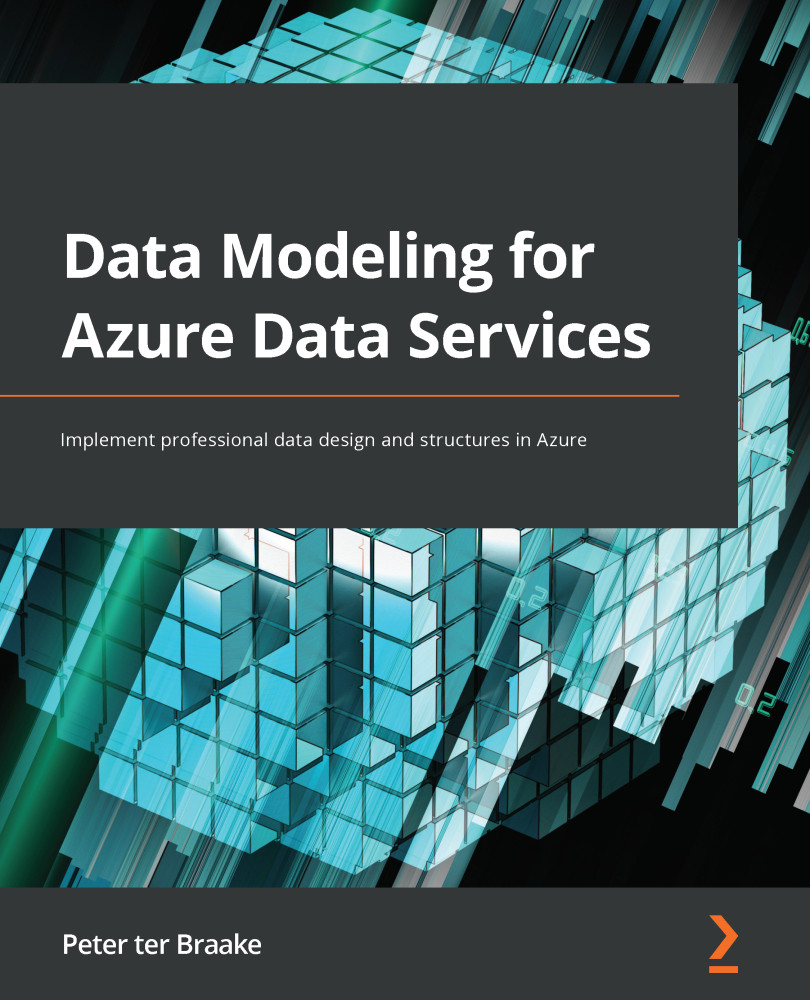
Data Modeling for Azure Data Services
By:
Overview of this book
Data is at the heart of all applications and forms the foundation of modern data-driven businesses. With the multitude of data-related use cases and the availability of different data services, choosing the right service and implementing the right design becomes paramount to successful implementation.
Data Modeling for Azure Data Services starts with an introduction to databases, entity analysis, and normalizing data. The book then shows you how to design a NoSQL database for optimal performance and scalability and covers how to provision and implement Azure SQL DB, Azure Cosmos DB, and Azure Synapse SQL Pool. As you progress through the chapters, you'll learn about data analytics, Azure Data Lake, and Azure SQL Data Warehouse and explore dimensional modeling, data vault modeling, along with designing and implementing a Data Lake using Azure Storage. You'll also learn how to implement ETL with Azure Data Factory.
By the end of this book, you'll have a solid understanding of which Azure data services are the best fit for your model and how to implement the best design for your solution.
Table of Contents (16 chapters)
Preface
Section 1 – Operational/OLTP Databases
 Free Chapter
Free Chapter
Chapter 1: Introduction to Databases
Chapter 2: Entity Analysis
Chapter 3: Normalizing Data
Chapter 4: Provisioning and Implementing an Azure SQL DB
Chapter 5: Designing a NoSQL Database
Chapter 6: Provisioning and Implementing an Azure Cosmos DB Database
Section 2 – Analytics with a Data Lake and Data Warehouse
Chapter 7: Dimensional Modeling
Chapter 8: Provisioning and Implementing an Azure Synapse SQL Pool
Chapter 9: Data Vault Modeling
Chapter 10: Designing and Implementing a Data Lake Using Azure Storage
Section 3 – ETL with Azure Data Factory
Chapter 11: Implementing ETL Using Azure Data Factory
Other Books You May Enjoy
