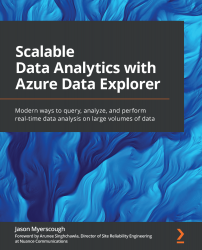Introducing monitoring and troubleshooting
Before diving into monitoring and troubleshooting ADX, it is worth spending some time introducing the concepts of monitoring and troubleshooting.
There is no consensus on one definition for monitoring. Engineers have various backgrounds and different interests, and if you were to ask 10 engineers for a definition of monitoring, you would probably get 15 different answers. From my perspective, monitoring is a tool that aids with troubleshooting and allows us to measure and observe system behavior. I like to use the analogy of a compass, whereby monitoring is leading us to issues and giving insights into overall behavior, health, and performance.
Monitoring can typically be broken down into four functions: alerting, debugging, trends, and plumbing. I tend to agree with this but would like to extend on the plumbing aspects. Here's an overview of these functions:
- Alerting: Being able to notify engineers when issues occur. There...