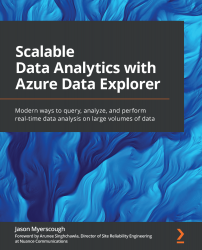Questions
Before moving on to the next chapter, test your knowledge by trying out these exercises. The answers can be found at the back of this book:
- What is the purpose of workload groups?
- Assuming that we have our request classification policy configured and enabled, what will happen when we execute the following query as a database admin?
.alter cluster policy request_classification '{"IsEnabled":false}' <| iff(current_principal_is_member_of('aadgroup=TrialUsers;27447925-1f0e-41b6-b01f-973eaab478b0'), "Packt Demo","default") - Why should you filter your data based on a date field as early as possible in your query?
- Create a dashboard in the Data Explorer Web UI and display the query execution metrics, such as the longest top 5 running queries, and aggregate the workload groups. Hint: use
.show queriesand review Chapter 8, Data Visualization with Azure Data Explorer and Power BI.