Overview of this book
Azure Data Explorer (ADX) enables developers and data scientists to make data-driven business decisions. This book will help you rapidly explore and query your data at scale and secure your ADX clusters.
The book begins by introducing you to ADX, its architecture, core features, and benefits. You'll learn how to securely deploy ADX instances and navigate through the ADX Web UI, cover data ingestion, and discover how to query and visualize your data using the powerful Kusto Query Language (KQL). Next, you'll get to grips with KQL operators and functions to efficiently query and explore your data, as well as perform time series analysis and search for anomalies and trends in your data. As you progress through the chapters, you'll explore advanced ADX topics, including deploying your ADX instances using Infrastructure as Code (IaC). The book also shows you how to manage your cluster performance and monthly ADX costs by handling cluster scaling and data retention periods. Finally, you'll understand how to secure your ADX environment by restricting access with best practices for improving your KQL query performance.
By the end of this Azure book, you'll be able to securely deploy your own ADX instance, ingest data from multiple sources, rapidly query your data, and produce reports with KQL and Power BI.
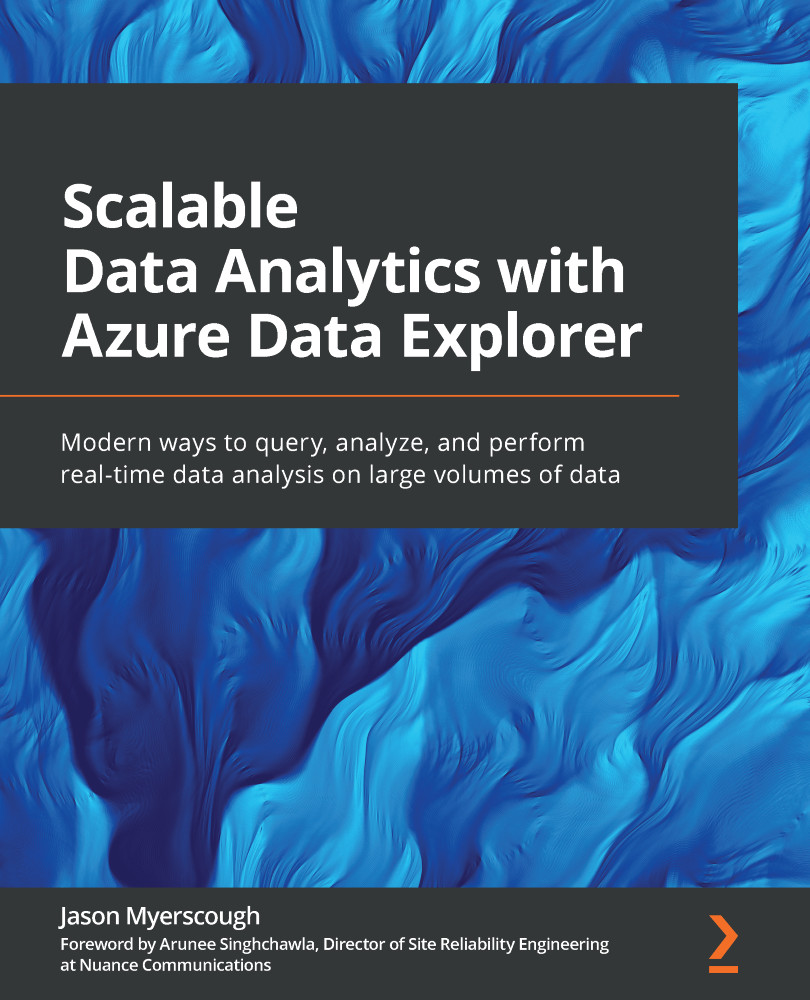
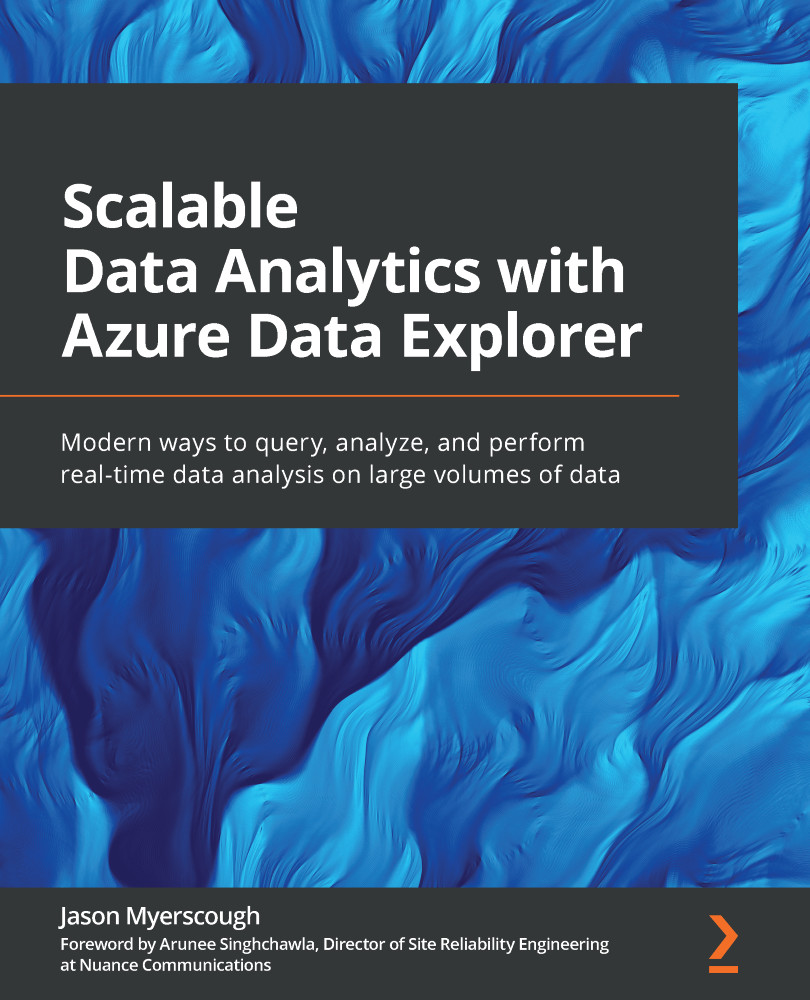
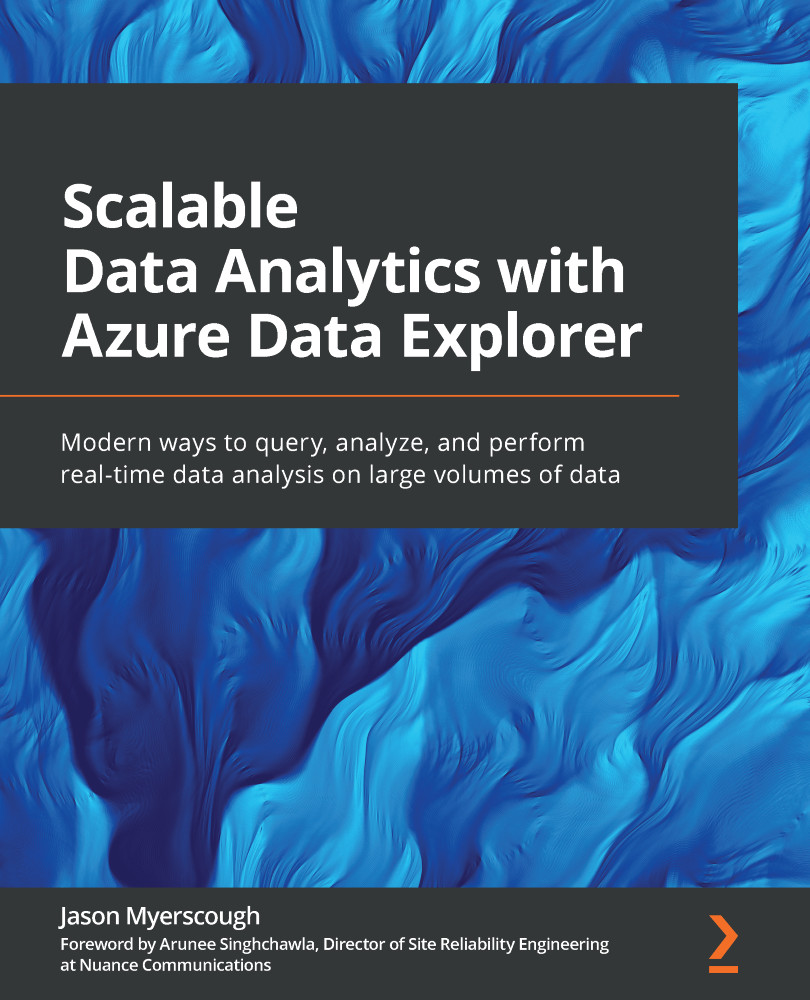
 Free Chapter
Free Chapter
