-
Book Overview & Buying
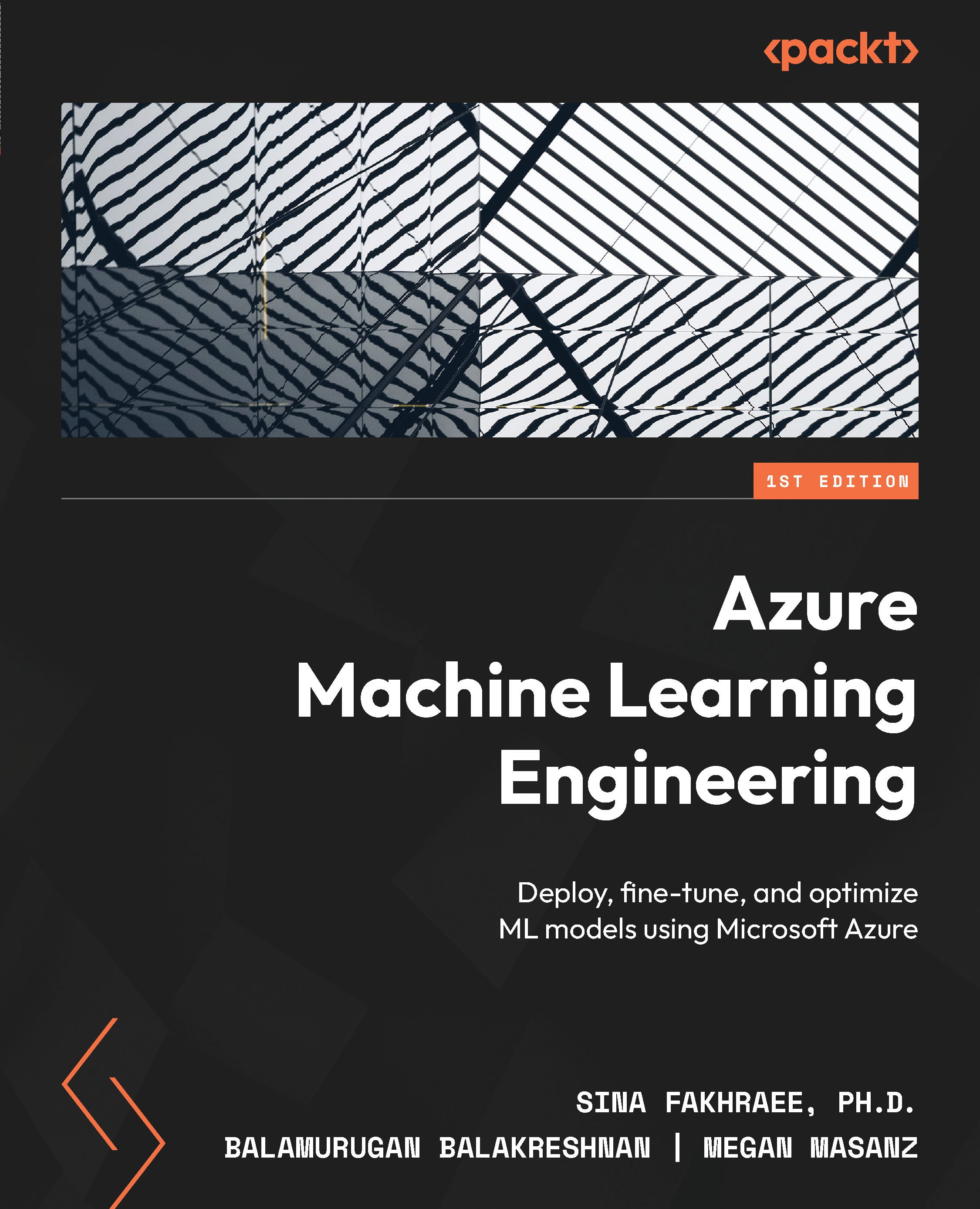
-
Table Of Contents
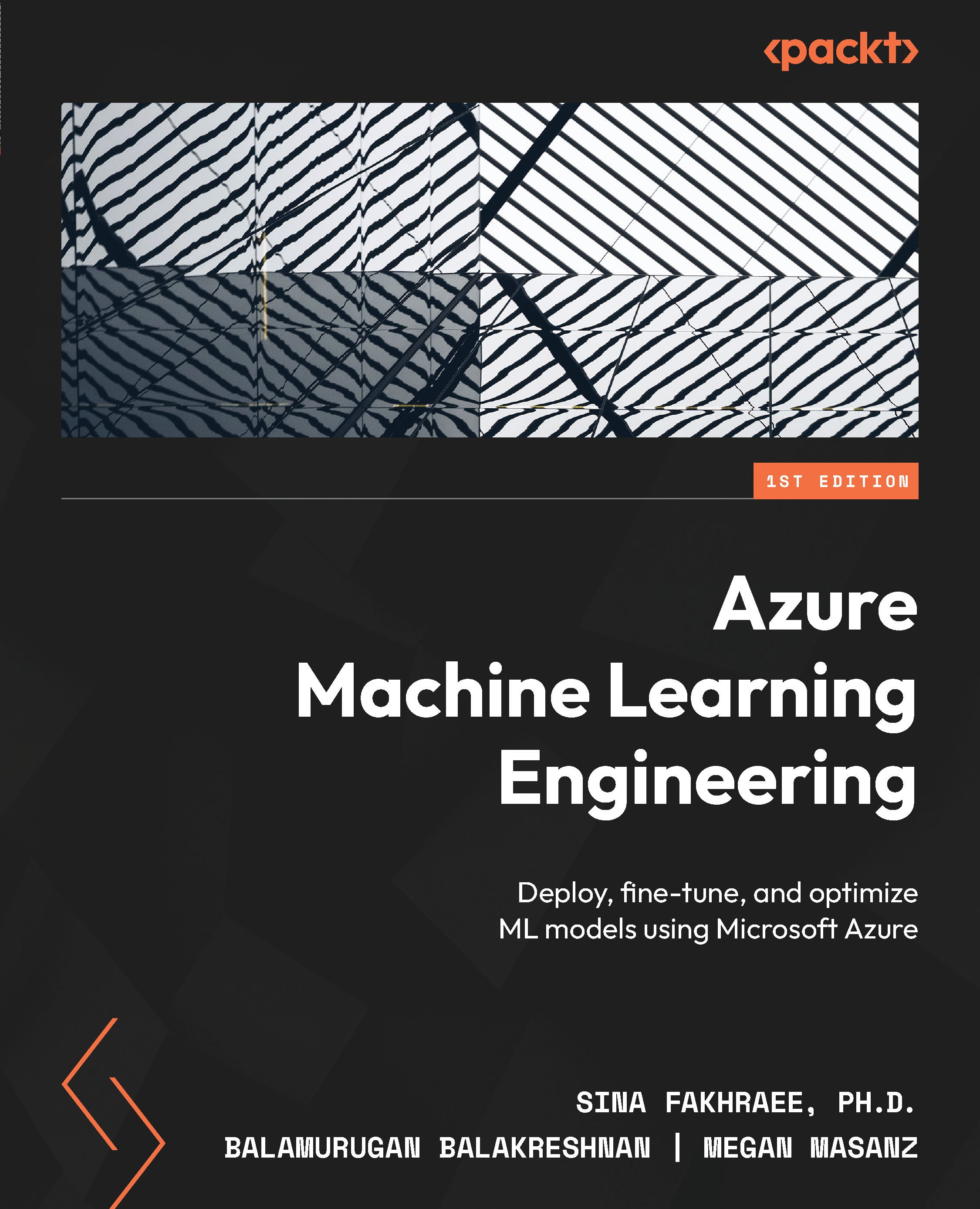
Azure Machine Learning Engineering
By :
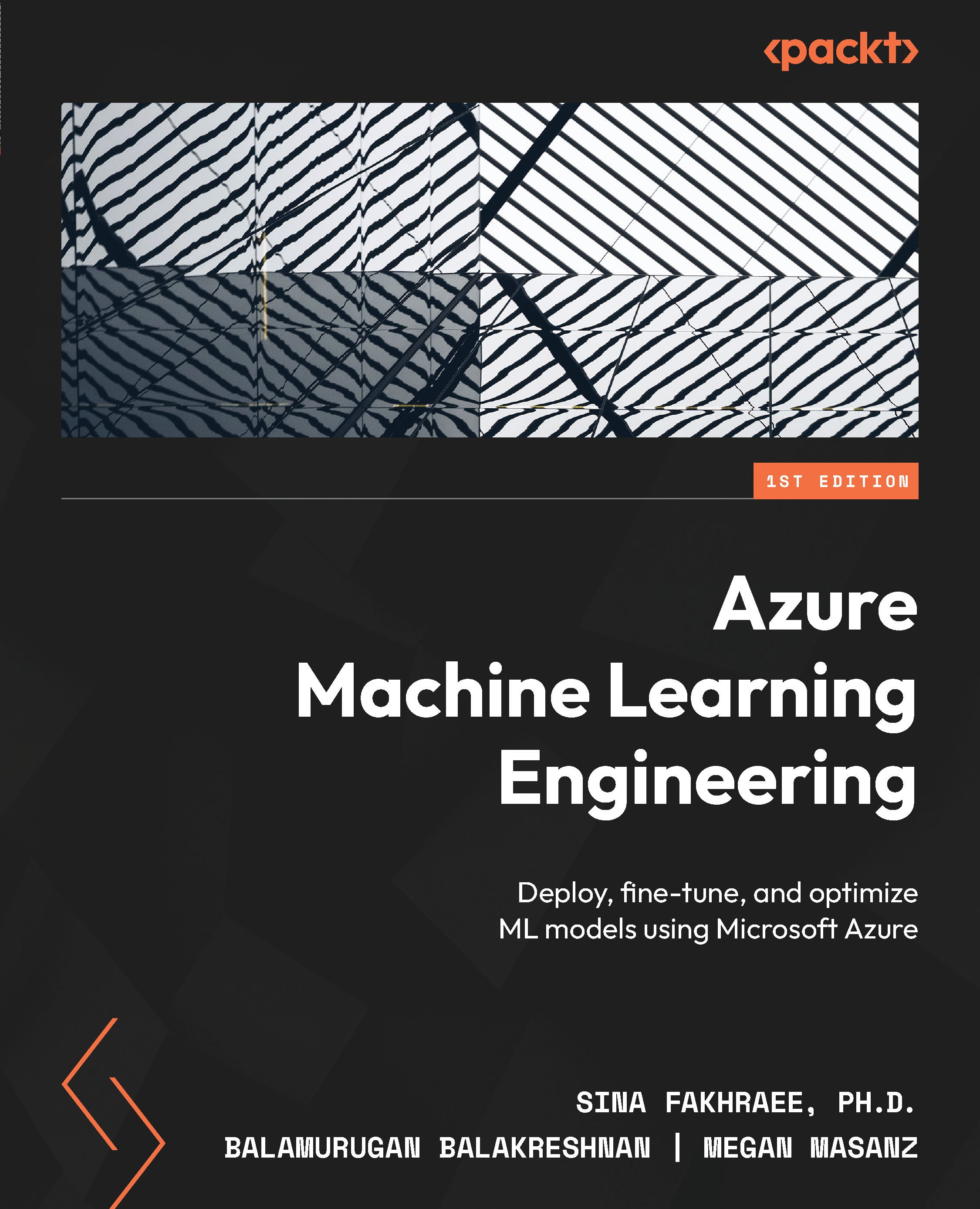
Azure Machine Learning Engineering
By:
Overview of this book
Data scientists working on productionizing machine learning (ML) workloads face a breadth of challenges at every step owing to the countless factors involved in getting ML models deployed and running. This book offers solutions to common issues, detailed explanations of essential concepts, and step-by-step instructions to productionize ML workloads using the Azure Machine Learning service. You’ll see how data scientists and ML engineers working with Microsoft Azure can train and deploy ML models at scale by putting their knowledge to work with this practical guide.
Throughout the book, you’ll learn how to train, register, and productionize ML models by making use of the power of the Azure Machine Learning service. You’ll get to grips with scoring models in real time and batch, explaining models to earn business trust, mitigating model bias, and developing solutions using an MLOps framework.
By the end of this Azure Machine Learning book, you’ll be ready to build and deploy end-to-end ML solutions into a production system using the Azure Machine Learning service for real-time scenarios.
Table of Contents (17 chapters)
Preface
Part 1: Training and Tuning Models with the Azure Machine Learning Service
 Free Chapter
Free Chapter
Chapter 1: Introducing the Azure Machine Learning Service
Chapter 2: Working with Data in AMLS
Chapter 3: Training Machine Learning Models in AMLS
Chapter 4: Tuning Your Models with AMLS
Chapter 5: Azure Automated Machine Learning
Part 2: Deploying and Explaining Models in AMLS
Chapter 6: Deploying ML Models for Real-Time Inferencing
Chapter 7: Deploying ML Models for Batch Scoring
Chapter 8: Responsible AI
Chapter 9: Productionizing Your Workload with MLOps
Part 3: Productionizing Your Workload with MLOps
Chapter 10: Using Deep Learning in Azure Machine Learning
Chapter 11: Using Distributed Training in AMLS
Index


 ...
...