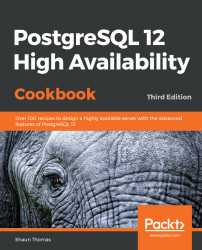Notice how we don't really recommend a specific backup method, how it should be stored, or how filesystem-based features might contribute. All of those things are implementation details and don't matter as much as the rules themselves.
Consider the first rule: keep at least three copies of your data. Since our PostgreSQL instance is the first copy, we need two more. What might these two be? Could we use one replica and a backup? Maybe we could use two replicas? Perhaps, but let's examine the remaining rules first.
Imagine we've produced a PostgreSQL backup, and it's stored on our primary server and the same filesystem as the database instance. What happens if that storage device is damaged or destroyed? Now, we've lost the database and the backup.
That naturally leads to the second rule: store two copies on different devices. It's fine to retain a copy on the local PostgreSQL server and even the same physical storage device, provided we store a copy of the backup on a device that won't be lost simultaneously. Store another copy of the backup on a second physical device. This can be a separate set of storage drives, a SAN, a shared NFS filesystem, or anything else, so long as it's separate from the database itself.
Be wary of relying on shared infrastructure for following the second rule. If we have two separate LUNs from the same SAN mounted on our database server for PostgreSQL and the backup, this means nothing if the SAN itself is lost. If possible, try to ensure that the backup is actually on a physically distinct device.
So, to fulfill the second rule, we merely need to ensure that the second copy of our PostgreSQL instance is on another device. This is most easily done by creating a replica on another server, or a VM hosted on a different hypervisor. That's two copies of the data.
Finally there's rule three: keep at least one copy offsite. This is the third copy of our data, and it's best to place it somewhere that's immune from a catastrophic failure of the data center itself. In limited circumstances, it may be safe enough to place the backup on a server in another rack of the same data center, but why take the risk?
There are ample cloud providers, vault systems, and cheap storage services that can fill the role of hosting the third and final copy of our data. If we have our own second data center, that's an easy choice of venue. If not, it's important to select, allocate, and designate some tertiary location that won't be lost if the worst happens. This third data copy is an insurance policy, and it doesn't even have to be easily available. As long as we can obtain the backup upon request, that fits the minimum requirement.