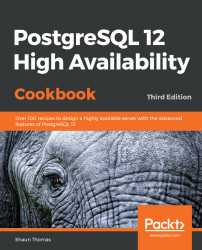This book concentrates on Unix systems with a focus on Linux in particular. Such servers have become increasingly popular for hosting databases for large and small companies. As such, we highly recommend that you use a virtual machine or development system running a recent copy of Debian, Ubuntu, Red Hat Enterprise Linux, or a variant such as CentOS or Scientific Linux.
You will also need a copy of PostgreSQL. If your chosen Linux distribution isn't keeping the included PostgreSQL packages sufficiently up to date, the PostgreSQL website maintains binaries for most popular distributions. You can find them at https://www.postgresql.org/download/.
Users of Red Hat Enterprise Linux and its variants should refer to the following URL to add the official PostgreSQL YUM repository to important database systems: https://yum.postgresql.org/repopackages.php.
Users of Debian, Ubuntu, Mint, and other related Linux systems should refer to the PostgreSQL APT wiki page at this URL instead: https://wiki.postgresql.org/wiki/Apt.
Be sure to include any contrib packages in your installation. They include helpful utilities and database extensions that we will use in some recipes.
Users of BSD should still be able to follow along with these recipes. Some commands may require slight alterations to run properly on BSD. Otherwise, all commands have been confirmed to work on Bash and recent GNU tools.