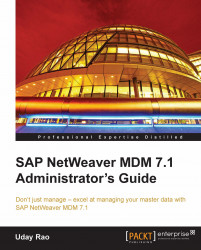In this section, we briefly touch upon the system tables that are available for every MDM repository.
This table allows you to see the list of MDM client applications that are connected to the repository. The table is displayed in the top-right pane, when you select the Connections table node under the Admin node of the Console Hierarchy pane:

Every record in this table displays the following connection details:
Name: MDM username.
Host Name: The host name of the system that is connected to the repository.
Application Name: The name of the MDM client application.
Connection Time: The date and time at which the connection was established.
Last Activity Time: The date and time at which the connection was last accessed.