Unreal Engine 4 is completely free (including all future updates!) to download and use. You get all the Unreal Engine tools, free sample contents, complete C++ source code which includes code for the entire editor, and all of its tools; you also get access to official documentation that includes tutorials and support resources, plus you get access to UE4 marketplace, which offers tons of free and commercial content.
Unreal Engine 4 can be downloaded in two different versions. One is a binary version (launcher) and the other is the source version (GitHub). The differences between the GitHub and launcher version are as follows:
Launcher (binary) version: These are compiled by Epic and are available through launcher. You will also get all source files (
*.cpp) with the launcher version, but you cannot make any modifications to Unreal Engine since launcher versions do not generate a solution file.GitHub version: These do not have any binary files so you have to compile the Engine yourself. You get the entire source and you can modify virtually anything in Unreal Engine. You can add new Engine features, modify existing features or remove them (which no one does), and create a pull request on GitHub so if Epic likes it, they will integrate it officially into Unreal Engine.
In this guide, I'll show you how to get both versions.
To download the launcher version of Unreal Engine, you obviously need the launcher. To download the launcher, follow these steps:
First go to https://www.unrealengine.com/ and log in using your credentials.
Once you log in, you can download the launcher by clicking on the big orange Download button under Get Unreal Engine.

When you open the launcher for the first time after installation, it should automatically download the latest version of Unreal Engine 4. If it doesn't, then go to the Library tab and click on Add Engine. A new Engine slot will now appear and here, you can select your Unreal Engine version and install it.
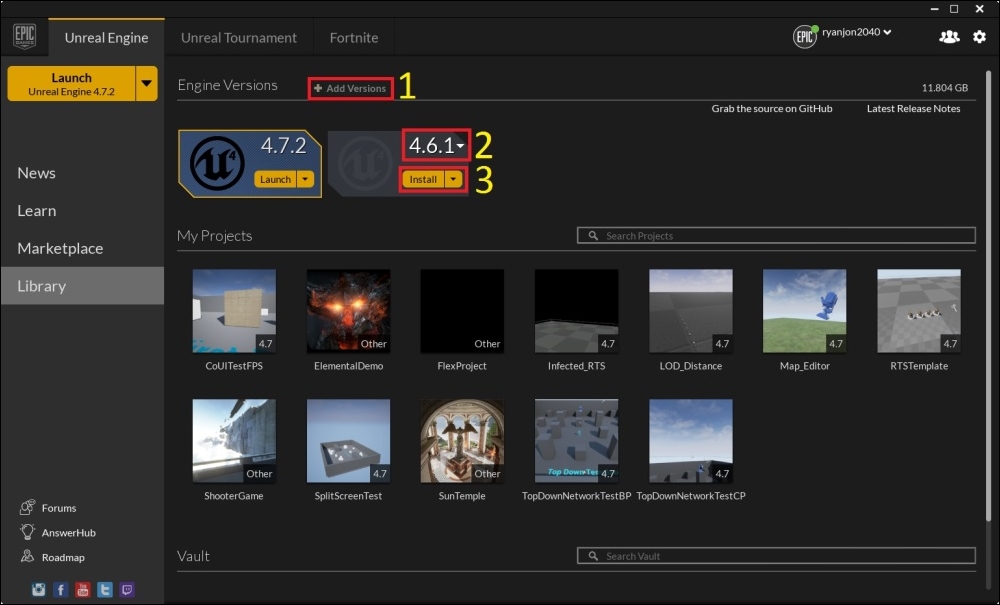
To download the source of Unreal Engine 4, follow these steps
First create a GitHub account (it's free!).
After that, you need to go to https://www.unrealengine.com/dashboard/settings and update your GitHub account name and click on Save:

After you have successfully linked your GitHub account with your Unreal Engine account, you need to log in to GitHub and navigate to the Unreal Engine repository.
Note
Make sure you have linked your GitHub account to your Unreal Engine account. Otherwise, you will not be able to see the Unreal Engine repository.
When you are at the repository page:
Click on Fork at the top right of the page.
Select your username to fork it to your GitHub repository.
Then, you need to download GitHub for Windows (if you are on Windows) or GitHub for Mac (if you are on Mac) and install it.
You need this Git client to clone (download) your forked repository, make your own changes to Unreal Engine, and submit the changes as a pull request to Epic to integrate them into the editor.
To clone your forked repository follow these steps:
Click on the plus (+) sign on the top left corner of the Git client.
Then, click on the Clone tab and select your username (you should now see Unreal Engine).
Now, click on Clone Unreal Engine and choose a folder where you want to save your Unreal Engine repository.
Click on OK.
You should now see GitHub cloning Unreal Engine to your hard disk.

Once cloning is complete, navigate to that directory and run the Setup.bat file.
Once Setup.bat has finished, run GenerateProjectFiles.bat, which will generate the Visual Studio Solution file. Open the UE4.sln file and now, you are all set to compile your own copy of Unreal Engine 4☺. Now, right-click on UE4 in the Solution Explorer and click on Build.
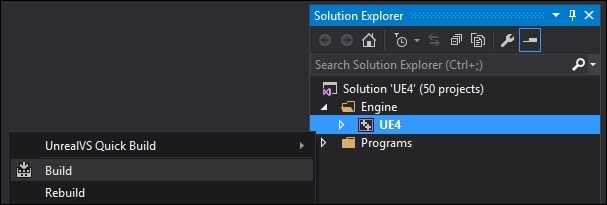
This will take from 15 minutes to 1 hour depending on your system hardware. So sit back, grab a cup of coffee, and wait till Engine finishes compiling.



