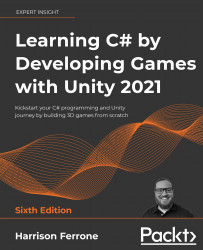To get the most out of this book
The only thing you need to get the most from your upcoming C# and Unity adventure is a curious mind and a willingness to learn. Having said that, doing all the code exercises, Hero's trials, and Quiz sections is a must if you hope to cement the knowledge you're learning. Lastly, revisiting topics and entire chapters to refresh or solidify your understanding before moving on is always a good idea. There is no sense in building a house on an unstable foundation.
You'll also need a current version of Unity installed on your computer — 2021 or later is recommended. All code examples have been tested with Unity 2021.1 and should work with future versions without issues.
|
Software/hardware covered in the book |
|
Unity 2021.1 or later |
|
Visual Studio 2019 or later |
|
C# 8.0 or later |
Before starting, check that your computer setup meets the Unity system requirements at https://docs.unity3d.com/2021.1/Documentation/Manual/system-requirements.html.
Download the example code files
The code bundle for the book is hosted on GitHub at https://github.com/PacktPublishing/Learning-C-by-Developing-Games-with-Unity-Sixth-Edition. We also have other code bundles from our rich catalog of books and videos available at https://github.com/PacktPublishing/. Check them out!
Download the color images
We also provide a PDF file that has color images of the screenshots/diagrams used in this book. You can download it here: https://static.packt-cdn.com/downloads/9781801813945_ColorImages.pdf.
Conventions used
There are a number of text conventions used throughout this book.
CodeInText: Indicates code words in text, database table names, folder names, filenames, file extensions, pathnames, dummy URLs, user input, and Twitter handles. For example; "Select the Materials folder."
A block of code is set as follows:
public string firstName = "Harrison";
When we wish to draw your attention to a particular part of a code block, the relevant lines or items are highlighted:
accessModifier returnType UniqueName(parameterType parameterName)
{
method body
}
Bold: Indicates a new term, an important word, or words that you see on the screen, for example, in menus or dialog boxes. For example: "Click on Create | 3D Object | Capsule from the Hierarchy panel."