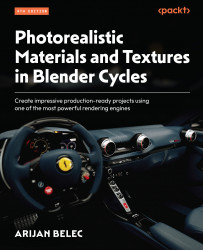Snapping and moving the camera
In this section, we will study some ways to snap and move the camera. Snapping the camera means instantaneously bringing it to a certain point in space. Moving the camera means smoothly panning, shifting, and sliding it as, for instance, a cameraman would on a movie set. We will begin by snapping it so that we can set a starting point for the camera.
Snapping the camera
There are two ways of snapping the camera in Blender. One way is to snap it to the 3D view, and another is to snap it to the 3D cursor. The best way to place a camera is to align it with your 3D view. This is because we can get a preview of what the camera will see before placing it there. To do so, place your 3D view in a way that you can see what you would like the camera to see. For example, we can place our 3D view so that we are looking at the scene from above, like in Figure 13.4.

Figure 13.4 – Top view of the scene