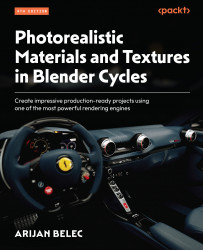Mapping textures to 3D models
We will now learn to use Node Wrangler to quickly map textures onto any 3D model. Typically, it is best to map textures by manually UV-unwrapping the model, but that is a slow and tedious process that can often be avoided simply by using the Node Wrangler add-on. We will learn about UV mapping later, as it creates better results than Node Wrangler, but is more difficult to learn. So for now, we will learn how to apply a simple texture to a complex object in just a few steps:

Figure 3.27 – Adding the Node Wrangler nodes to a new material
- Load an image into the Image Texture node. By default, the Texture Coordinate node is set to UV. Since we did not UV-unwrap the model and Blender does not know how to correctly unwrap this model without our help, the result will be a complete mess.

Figure 3.28 &...