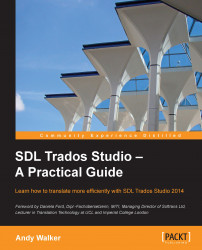At a basic level, the set of features collectively named AutoSuggest is similar to the AutoComplete feature in MS Word in that it automatically offers possible matches (suggestions) for words or strings of text as you type. There are three possible sources of AutoSuggest matches: AutoText, AutoSuggest dictionaries, and MultiTerm termbases (MultiTerm termbases are covered in Chapter 8, Managing Terminology). The following screenshot shows AutoSuggest matches being produced simultaneously from a termbase and an AutoSuggest dictionary:

AutoSuggest speeds up the process of typing and translating by offering matches on strings of text inside segments, as opposed to the segment-level matches offered by the TM, and can be used in conjunction with a TM.