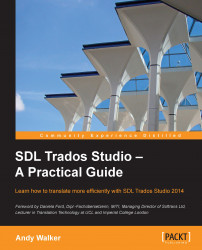This section describes various ways to adapt the Editor view to your own way of working. The View tab contains a number of features for modifying the display, which appear in three separate groups, shown together in the following screenshot, when a document is open in the Editor:

Try experimenting with the following changes to discover what works best for you:
Return to the default window layout: When adjusting the layout as described in the rest of this section, you can return to the default window layout stored in your profile at any time by choosing View | Reset Window Layout. You can therefore experiment without fear!
Enter Full Screen mode: Press F11 or choose Full Screen to enter and exit Full Screen mode, where the screen space given to the side-by-side editor is maximized.
Position the side-by-side editor higher up: Choose Alternative Translation Layout to move the side-by-side editor above the Translation Results and other windows. To return to the standard...