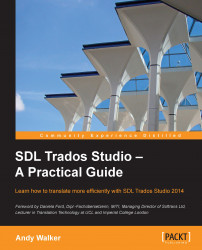The QA Checker in SDL Trados Studio offers a large number of checks that you can pre-automate. The focus is on spotting mistakes that you might otherwise overlook, such as double spaces between words, missing punctuation, and incorrectly inserted numbers. Remember that the QA Checker is there to provide an indication of what might potentially be an error. It is up to you to decide whether it actually is or not.
To configure the QA Checker for the currently active project, from the Editor, in the Home tab, choose Project Settings | Verification | QA Checker 3.0. Alternatively, on the right of the Review ribbon, locate the Quality Assurance group and click the dialog-box launcher. The majority of the checks are self-explanatory.
In this section, we summarize the main settings, but it is worth experimenting to find the options that work for you.