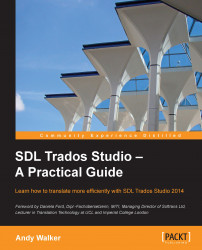Once you have created a termbase in MultiTerm, you can open it in SDL Trados Studio so that you can add entries and get matches from the termbase during translation.
In the Editor view, with a document open in Translation mode, the Term Recognition window at the top right initially indicates that there is no termbase open, as shown in the following screenshot:

To select a termbase to use during translation, perform the following steps:
To open a termbase, click the Project Termbase Settings button on the right of the toolbar (highlighted in the preceding screenshot). In the Termbases pane of the Project Settings dialog box, click Add. In the Select Termbases dialog box, click Browse and select one or more termbases. The selected termbases then appear in a list identified by their friendly name. Each has a checkbox by which it can be selected or deselected for use, as shown in the following screenshot:

Click OK to add...