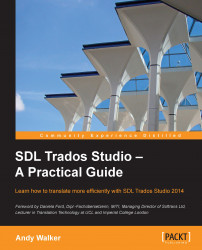If you need to send bilingual documents for review to a person who does not have access to SDL Trados Studio, you can (regardless of the original document format from which the SDLXLIFFs were produced) convert SDLXLIFFs to a two-column, bilingual docx review document that includes comments and tracked changes from the SDLXLIFF.
You can then reimport the reviewed documents to update the SDLXLIFFs with the reviewer's changes, including comments and tracked changes made in the Word review document. Note that the reviewer must use .docx format, or the reimport will not work.
To create a review document for a completed translation, in the Projects view, right-click the project, choose Batch Tasks | Export for External Review, and follow the wizard. In the final screen (Settings), the Location field includes a customizable location, which is, by default, set to be a subfolder of the project folder named External Review, and which you are prompted to open when...