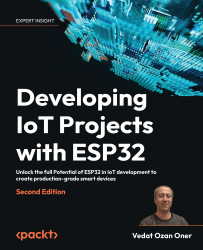The feature list of the audio player
A basic audio player usually has a playlist control and a volume control. Users can switch between the different recordings and control the volume. Let’s itemize those features for our project:
- Play/pause a recording by pressing a button.
- Navigate to the next recording.
- Navigate to the previous recording.
- Each recording has an associated image. While the user navigates over the playlist, the image is updated on the screen automatically.
- Mute/unmute the volume.
- Increase/decrease the volume.
- All the functions have visual feedback on the LCD display.
The requirements are clear enough to begin with, but let’s look at the following simple UI design prepared by SquareLine Studio to get a better grasp of what we will do in this project:

Figure 5.1: GUI of the application
Since the devkit has no touchscreen, we will use the physical buttons on it to provide the required...