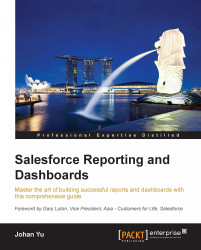Before we start to create a report, you must know that there are a few permissions that determine the ability of a user to create, run, export, and schedule reports in Salesforce.
Without the Run Reports permission, you will not be able to open any Salesforce report; in Salesforce, open report is the same as run report with the latest data. When you try to click on the Reports tab or even type in the report URL, you will get the Insufficient Privileges error message.
When all users in a profile need to run a report, the administrator can simply enable this permission in the Profile settings in the General User Permissions section. To assign this permission to users in different profiles, use the Permission Set option. Remember that Permission Set is used to give more permissions per user basis, not to remove permissions from the user.
This permission also controls the ability of the user to access dashboards. We will cover dashboards in Chapter 6, Creating Your...