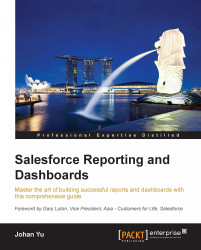To access a dashboard in Salesforce1, tap on the navigation menu and scroll down to the Dashboards menu under the APPS section. You will find the same dashboard as you see on the Salesforce website.
As a minimum, you need the Run Reports permission to open a dashboard stored in a dashboard folder. Permission needed to open a dashboard in Salesforce1 is exactly the same with permissions you need to open the dashboard using web browser.
The Dashboard menu's visibility in Salesforce1 does not depend on the Tab Settings in the user's profile. Once you tap on the Dashboards menu, it will open a list of the recent dashboards that you have opened.
To refresh the dashboard from the mobile app, tap on the refresh icon at the bottom of the screen. It will prompt you to confirm the refreshed dashboard.

Salesforce1 app version 6.0 and later versions support offline read-only access. You are able to open the most recent dashboards you worked on from the Salesforce1...