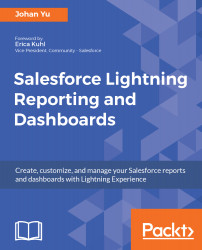After looking at report permissions in the last section, let's now look at dashboard permissions available in Salesforce. Permissions in dashboards determine the ability of a user to open, create, and edit dashboards in Salesforce.
Dashboard permissions
Run reports permission
We have discussed the Run Reports permission in the Report permissions section, and we are not going to repeat that here, but we would like to emphasize that dashboards in Salesforce are based on reports. Each dashboard component in Salesforce is supported by a report as the backend data source.
To allow a user to open or view a dashboard in Salesforce, the user needs to have the permission to run reports, and the dashboard viewing user must have...