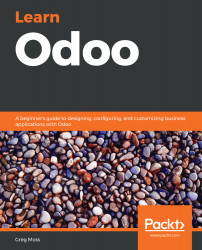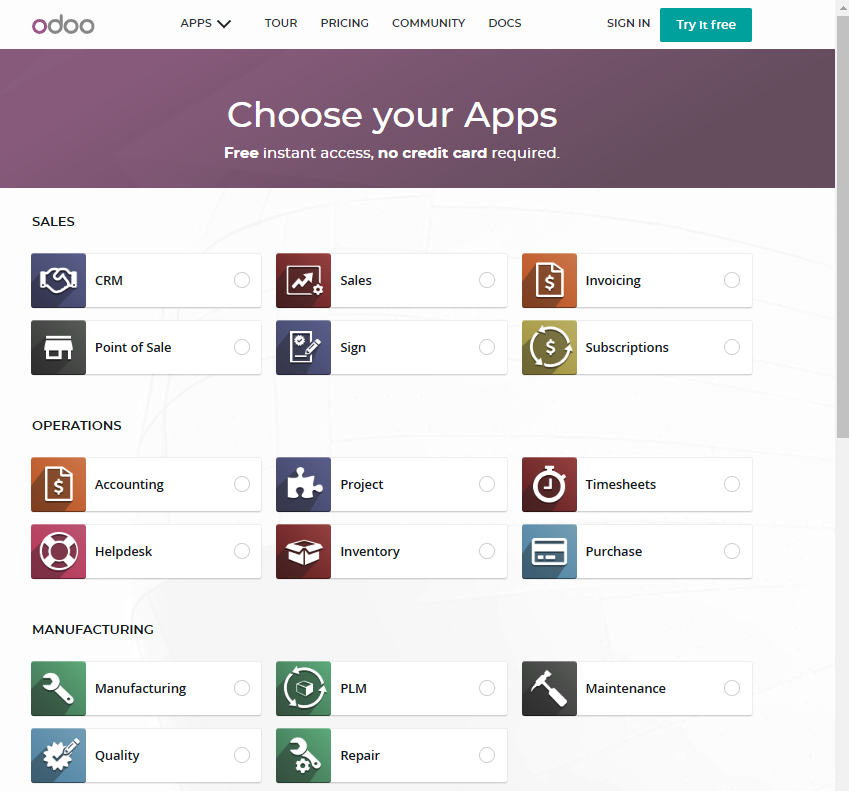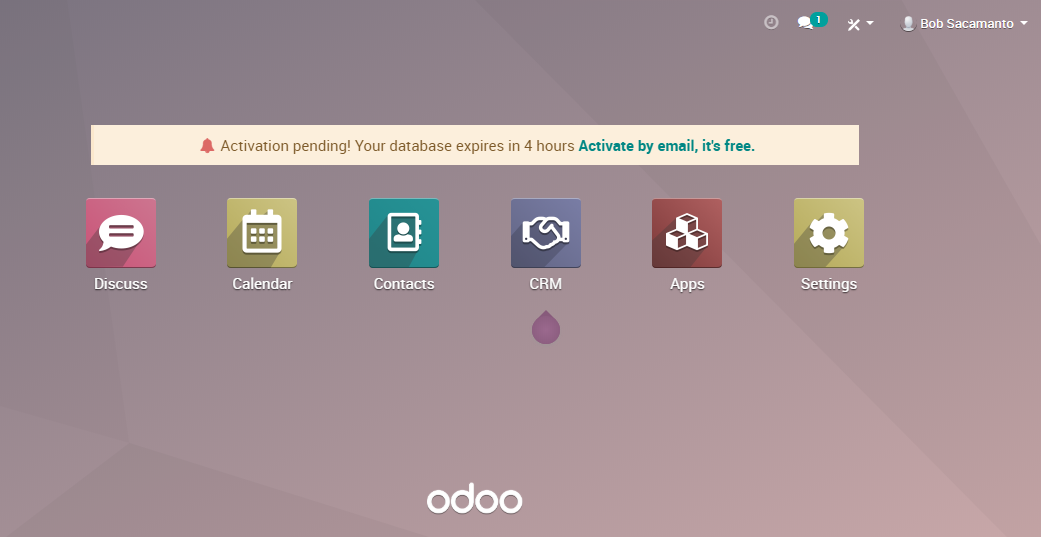Accessing the online trial version of Odoo Online could not be simpler. Just open up your browser and navigate to https://www.odoo.com/trial.
Please be aware that Odoo Online's trial is the Enterprise Edition of Odoo. While very similar to the Community Edition, the interface will be slightly different.
You will then be prompted to choose one of Odoo's primary business applications, as shown in the following screenshot:
Don't worry too much, because you can add more applications later.
Clicking on the appropriate button for the application immediately begins installing your own unique Odoo instance. For our example, let's go ahead and install the CRM application:
For installing the CRM application, you will need to perform the following steps:
- Click the radio button for CRM.
- Now, click Configure, and you will be taken to a simple sign-up page.
- Fill out the Get Started form and click Start Now, as shown in the following screenshot:
Be patient, as it can take thirty seconds or longer for the servers to build the database and bring up the starting page. When the installation is complete, Odoo automatically signs you in so you can begin trying out the software. The goal of this approach is to get users to start using the software right away, and avoid having to fill out lengthy forms or create logins and passwords to begin using the software. It really is just one click, and you have your own version of Odoo to evaluate:
The screen now contains the Odoo dashboard for the Enterprise Edition. Please be aware that this will look a bit different than the Community Edition of Odoo, even though they are very similar in terms of functionality.
We will discuss the CRM application in detail in Chapter 3, Exploring Customer Relationship Management in Odoo 12.
Take a few minutes to look around in Odoo to get familiar with the interface. You don't have to worry about breaking anything or doing anything wrong. If you run into problems or get confused, just close your web browser and try again.
This is a demonstration and will only last for a four-hour session. If you close your browser, you will lose your setup and have to start over again.