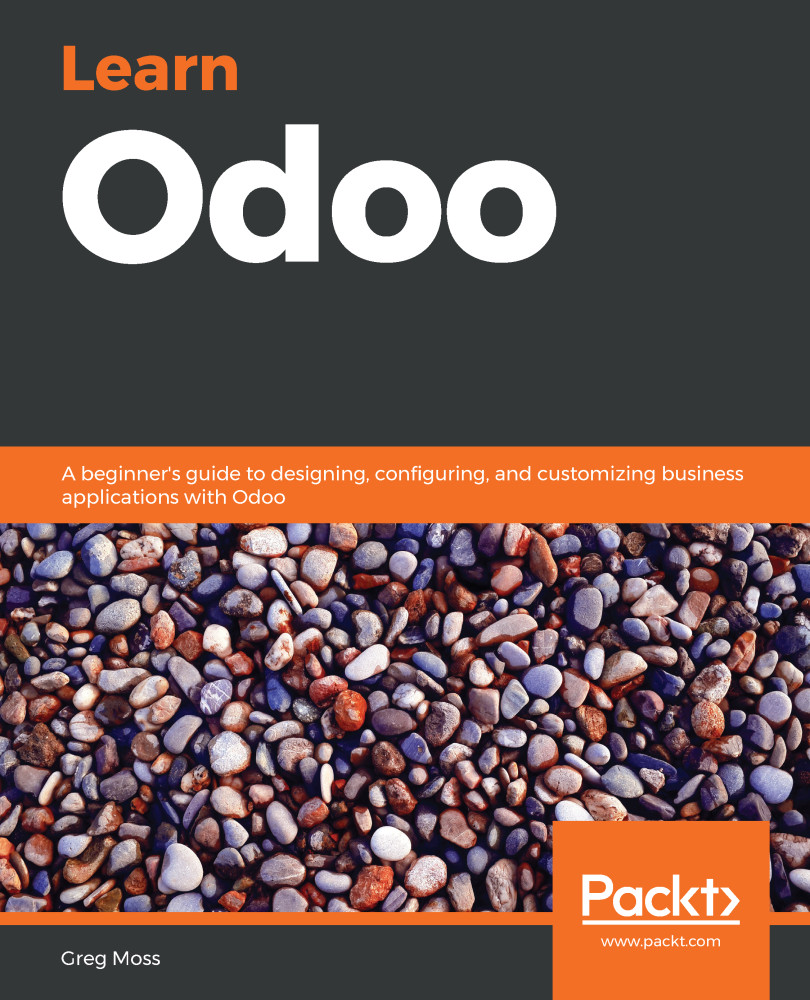Odoo Studio is an Odoo Enterprise-only application that allows you to customize Odoo and even create your own custom applications without creating a Python module, as discussed previously in Chapter 15, Discovering Custom Odoo Modules. There are some pros and cons to using Odoo Studio.
The advantages of using Odoo Studio are as follows:
- It allows simple changes to Odoo applications without writing Python code.
- Screen designers make it easy to change the UI without verbose XML code.
- It prototypes applications in a fraction of the time it would take to create a full Odoo application.
- Using server actions, you can get close to full-blown Odoo applications.
- You can import to and export from Odoo Studio, giving you the ability to reuse your work between Odoo Enterprise installations.
- Modifying the views in Odoo Studio and the capabilities that are available to you...