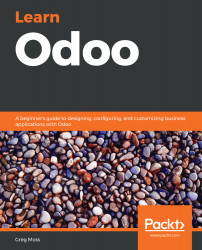This book is based on the most stable version of Odoo, that is, Odoo 12. You should have Odoo version 12 installed on your system. It can be downloaded from https://github.com/odoo/odoo. Most often, it is installed in VMware or in the cloud, such as with AWS:
- Chapter 1, Setting Up Odoo 12, provides the basic Odoo installation steps for both Windows and Ubuntu.
- Odoo now provides quality documentation on how to install Odoo on a variety of platforms, https://www.odoo.com/documentation/12.0/setup/install.html.
Once Odoo is installed, no other software installation is required for the book.
To get the most out of this book, you should understand basic business operations. For example, you should know the purpose of a sales order and a purchase order. You should also have basic computing skills and be able to understand filesystems and install the software. For the more advanced customization topics in the book, you should have basic knowledge of databases and programming concepts.