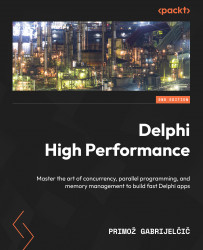Async/Await
The Async/Await program from the code folder for this chapter demonstrates the use of the Async/Await pattern in OTL. It is practically identical to the PPL version from the last chapter’s code. This is not surprising, given that I had implemented the PPL version of Async/Await, mimicking the OTL version. The biggest change in the code was replacing the System.Threading unit with OtlParallel. The following code fragment shows the method that runs the LongTask method in a background thread by using the OTL Async/Await:
procedure TfrmAsyncAwait.btnLongTaskAsyncClick(
Sender: TObject);
begin
Log(Format('Button click in thread %d',
[TThread.Current.ThreadID]));
(Sender as TButton).Enabled := false;
Async(LongTask)
.Await(
procedure
begin
Log(Format('Await in thread %d',
...