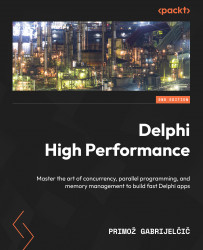Conventions used
There are a number of text conventions used throughout this book.
Code in text: Indicates code words in text, database table names, folder names, filenames, file extensions, pathnames, dummy URLs, user input, and Twitter handles. Here is an example: “This default value can be changed in the code by inserting {$INLINE ON}, {$INLINE OFF}, or {$INLINE AUTO} into the source.”
A block of code is set as follows:
{$IFOPT O+}{$DEFINE OPTIMIZATION}{$ELSE}{$UNDEF OPTIMIZATION}{$ENDIF}
{$OPTIMIZATION ON}
When we wish to draw your attention to a particular part of a code block, the relevant lines or items are set in bold:
{$IFOPT O+}{$DEFINE OPTIMIZATION}{$ELSE}{$UNDEF OPTIMIZATION}{$ENDIF}
{$OPTIMIZATION ON}
Any command-line input or output is written as follows:
3 3,6
Bold: Indicates a new term, an important word, or words that you see on screen. For instance, words in menus or dialog boxes appear in bold. Here is an example: “They all always work in an unsorted mode, so adding an element takes O(1), while finding and removing an element takes O(n) steps.”
Tips or important notes
Appear like this.