- When inserting a new element into the vector, it is placed at the already allocated free slot of the vector. If the size of the vector and its capacity are equal, this means that the vector has no free slot for the new element. In these (rare) cases, the vector automatically resizes itself, which involves allocating new memory space and copying the existing elements to that new bigger space.
- When inserting an element at the front of the linked list, we only create the new element and update the list pointers to effectively place the new element in the list. Inserting a new element at the front of the vector requires all of the vector elements to be shifted right to free up a slot for that element.
- Refer to the chapter source code in GitHub.
- It will look like a linked list.
- Selection sort searches for the maximum (or minimum) element and replaces the current one with...
-
Book Overview & Buying
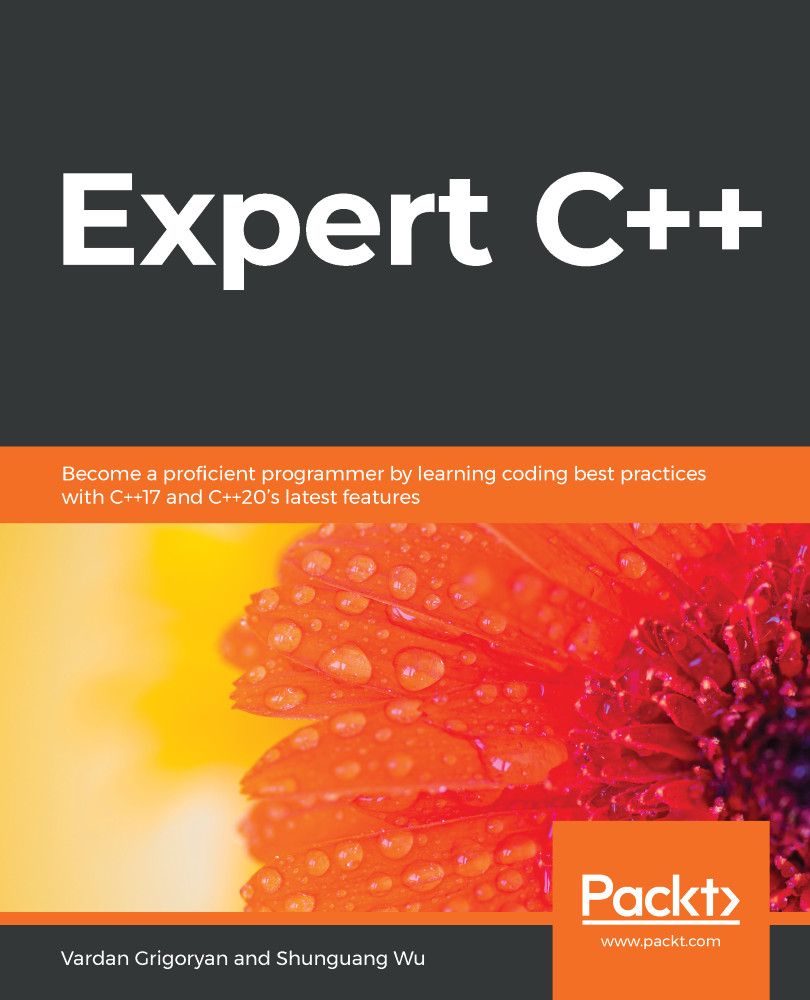
-
Table Of Contents
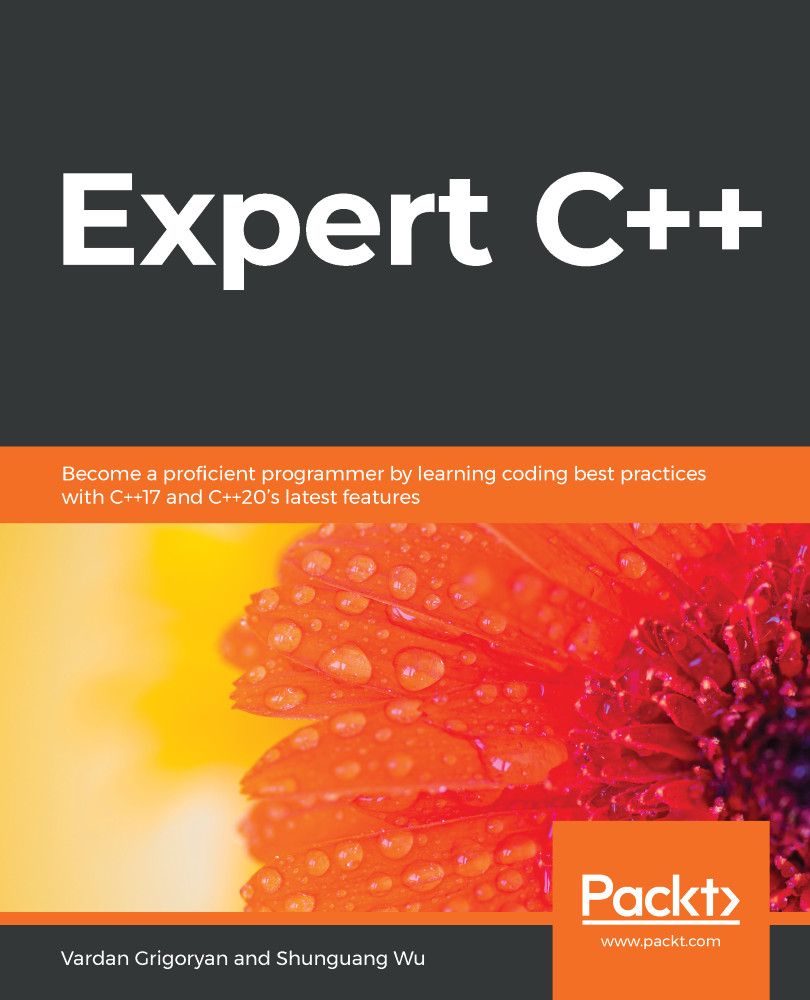
Expert C++
By :
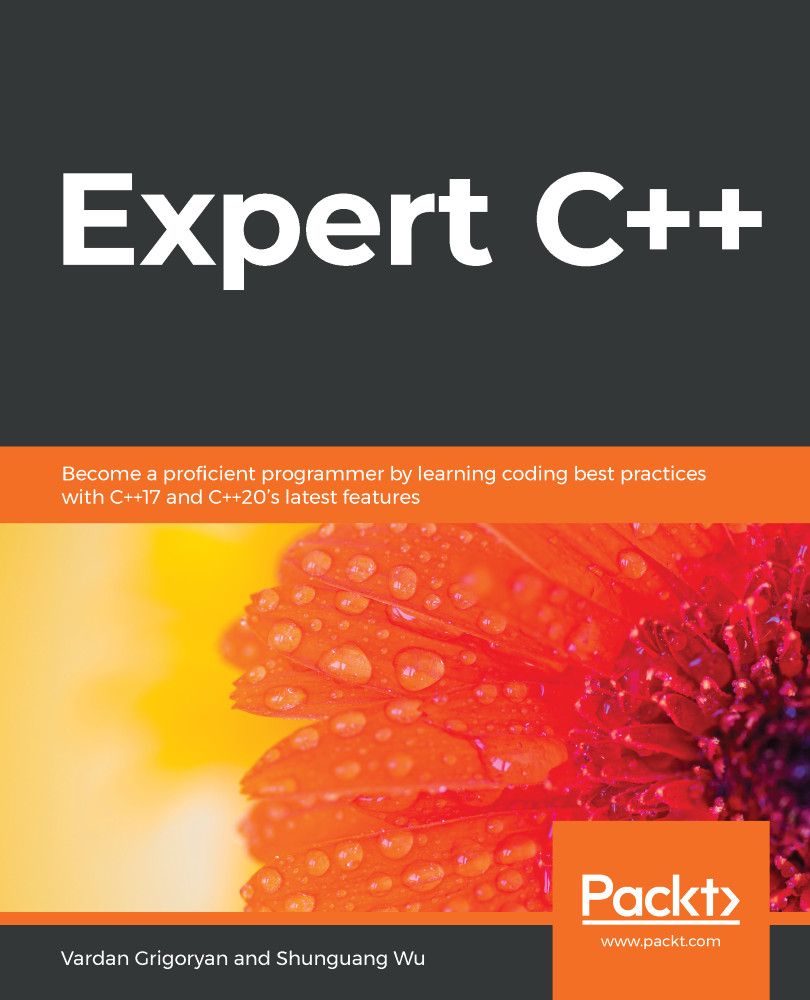
Expert C++
By:
Overview of this book
C++ has evolved over the years and the latest release – C++20 – is now available. Since C++11, C++ has been constantly enhancing the language feature set. With the new version, you’ll explore an array of features such as concepts, modules, ranges, and coroutines. This book will be your guide to learning the intricacies of the language, techniques, C++ tools, and the new features introduced in C++20, while also helping you apply these when building modern and resilient software.
You’ll start by exploring the latest features of C++, and then move on to advanced techniques such as multithreading, concurrency, debugging, monitoring, and high-performance programming. The book will delve into object-oriented programming principles and the C++ Standard Template Library, and even show you how to create custom templates. After this, you’ll learn about different approaches such as test-driven development (TDD), behavior-driven development (BDD), and domain-driven design (DDD), before taking a look at the coding best practices and design patterns essential for building professional-grade applications. Toward the end of the book, you will gain useful insights into the recent C++ advancements in AI and machine learning.
By the end of this C++ programming book, you’ll have gained expertise in real-world application development, including the process of designing complex software.
Table of Contents (22 chapters)
Preface
Section 1: Under the Hood of C++ Programming
 Free Chapter
Free Chapter
Introduction to Building C++ Applications
Low-Level Programming with C++
Details of Object-Oriented Programming
Understanding and Designing Templates
Memory Management and Smart Pointers
Section 2: Designing Robust and Efficient Applications
Digging into Data Structures and Algorithms in STL
Functional Programming
Concurrency and Multithreading
Designing Concurrent Data Structures
Designing World-Ready Applications
Designing a Strategy Game Using Design Patterns
Networking and Security
Debugging and Testing
Graphical User Interface with Qt
Section 3: C++ in the AI World
Using C++ in Machine Learning Tasks
Implementing a Dialog-Based Search Engine
Assessments
Other Books You May Enjoy
